ASUS GeForce GTX 570 DirectCU II review index
- Page 1 – GeForce GTX 570 DirectCU II: Presentation
- Page 2 – GeForce GTX 570 DirectCU II: Features
- Page 3 – GeForce GTX 570 DirectCU II: OpenGL Tests
- Page 4 – GeForce GTX 570 DirectCU II: Direct3D Tests
- Page 5 – GeForce GTX 570 DirectCU II: Gaming Tests
- Page 6 – GeForce GTX 570 DirectCU II: Power Consumption and Overclocking
- Page 7 – GeForce GTX 570 DirectCU II: Final Words
5 – ASUS GTX 570 DirectCU II Gaming Tests
Synthetic benchmark are cool (from a developer point of view) but many readers are not developers and then wish to see benchmarks based on real video games. I mainly used benchmarks included in game demos and then, dear readers, if you know other game demos that include a benchmark, just let me know.
In this review, I added a new gaming benchmark: MAFIA II.
5.1 Crysis (DirectX 10)
I used the integrated GPU benchmark (64-bit) option provided with Crysis demo.

Settings: default resolution (1920×1080 fullscreen)
Results: Average FPS for the TimeDemo Run 0.
| 77.87 FPS – ASUS HD 6950 |
| 76.19 FPS – ASUS HD 6950 DC2 |
| 74.46 FPS – Sapphire HD 6970 |
| 73.60 FPS – Sapphire HD 6870 |
| 73.55 FPS – Radeon HD 5870 |
| 71.00 FPS – ASUS GTX 570 DirectCU II |
| 69.37 FPS – EVGA GeForce GTX 580 SC |
| 69.34 FPS – GeForce GTX 480 |
| 67.95 FPS – ASUS GeForce GTX 560 Ti DirectCU II TOP |
| 65.20 FPS – MSI N460GTX Cyclone |
| 35.02 FPS – ASUS GeForce GT 440 |
5.2 DiRT 2 (DirectX 11)
I used the benchmarking option provided with DiRT2 demo.

Settings: 1920×1080, 4X MSAA.
| 151.4 FPS – EVGA GeForce GTX 580 SC |
| 129.91 FPS – ASUS GTX 570 DirectCU II |
| 123.44 FPS – ASUS GeForce GTX 560 Ti DirectCU II TOP |
| 121.6 FPS – GeForce GTX 480 |
| 94.26 FPS – Sapphire HD 6970 |
| 88.74 FPS – MSI N460GTX Cyclone |
| 88.14 FPS – Radeon HD 5870 |
| 85.54 FPS – Sapphire HD 6870 |
| 85.33 FPS – ASUS HD 6950 DC2 |
| 85.09 FPS – ASUS HD 6950 |
| 32.90 FPS – ASUS GeForce GT 440 |
5.3 Resident Evil 5 (DirectX 10)
I used the benchmarking option (DX10 version) provided with Resident Evil 5 demo.
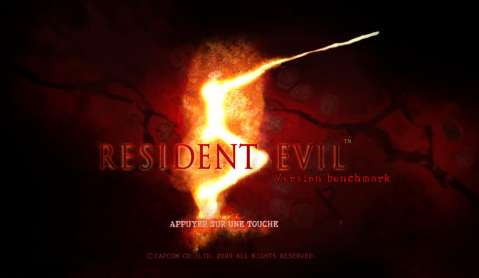
Settings: 1920×1080. 4XMSAA
| 120.5 FPS – ASUS GTX 570 DirectCU II |
| 118.0 FPS – EVGA GeForce GTX 580 SC |
| 116.6 FPS – GeForce GTX 480 |
| 116.0 FPS – ASUS GeForce GTX 560 Ti DirectCU II TOP |
| 115.6 FPS – Sapphire HD 6970 |
| 107.8 FPS – ASUS HD 6950 |
| 107.6 FPS – ASUS HD 6950 DirectCU II |
| 104.5 FPS – Radeon HD 5870 |
| 99.9 FPS – Sapphire HD 6870 |
| 86.4 FPS – MSI N460GTX Cyclone |
| 37.4 FPS – ASUS GeForce GT 440 |
Remark: the GTX 570 ahead of the GTX 580? Certainly an optimization in the recent drivers R266.58 (if so, I have to re-test the GTX 580) or a wrong reading of the score…
5.4 Aliens vs Predator (AvP) Benchmark (DirectX 11)
Aliens vs Predator or AvP is a Direct3D 11 benchmark with a touch of tessellation. See here for more details:
AvP DX11 Tessellation Battle: GTX 480 vs GTX 470 vs HD 5870 vs HD 5770.

Settings: Resolution: 1920 x 1080, Texture Quality: 2, Shadow Quality: 3, Anisotropic Filtering: 16, SSAO: ON, Vertical Sync: OFF
DX11 Tessellation: ON, DX11 Advanced Shadows: ON, DX11 MSAA Samples: 1.
| 71.6 FPS – EVGA GeForce GTX 580 SC |
| 64.3 FPS – Sapphire HD 6970 |
| 61.4 FPS – ASUS GTX 570 DirectCU II |
| 58.3 FPS – GeForce GTX 480 |
| 58.2 FPS – Radeon HD 5870 |
| 56.8 FPS – ASUS HD 6950 |
| 56.6 FPS – ASUS HD 6950 DirectCU II |
| 53.9 FPS – ASUS GeForce GTX 560 Ti DirectCU II TOP |
| 47.4 FPS – Sapphire HD 6870 |
| 37 FPS – MSI N460GTX Cyclone |
| 14.7 FPS – ASUS GeForce GT 440 |
5.5 Lost Planet 2 (DirectX 11)
Lost Planet 2 has been used for the test.

Settings: 1920×1080 fullscreen, test A.
| 79.9 FPS – ASUS ENGTX580 |
| 75.7 FPS – EVGA GeForce GTX 580 SC |
| 70.4 FPS – ASUS GTX 570 DirectCU II |
| 60.2 FPS – EVGA GeForce GTX 480 |
| 55.36 FPS – ASUS GeForce GTX 560 Ti DirectCU II TOP |
| 48.8 FPS – MSI GeForce GTX 470 |
| 47.8 FPS – Sapphire Radeon HD 6970 |
| 46.9 FPS – ASUS Radeon HD 6950 DirectCU II |
| 44.7 FPS – ASUS Radeon HD 6950 |
| 42.3 FPS – Sapphire Radeon HD 6870 |
| 39 FPS – ASUS EAH6870 |
| 38 FPS – MSI N460GTX Cyclone 768D5 OC |
| 37.3 FPS – ATI Radeon HD 5870 |
| 23 FPS – MSI R5770 Hawk |
| 15.0 FPS – ASUS GeForce GT 440 |
5.6 Tom Clancy’s H.A.W.X. 2 (DirectX 11)
HAWX2 is a Direct3D 11 benchmark, promoted by NVIDIA, with tessellation.
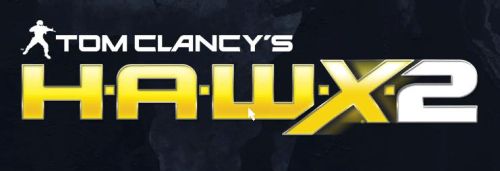
Settings: 1920×1080, tessellation ON, AA: 4X
| Avg FPS: 185 – EVGA GTX 580 SC |
| Avg FPS: 185 – ASUS ENGTX580 |
| Avg FPS: 183 – ASUS GTX 570 DirectCU II |
| Avg FPS: 181 – EVGA GTX 480 |
| Avg FPS: 175 – ASUS GeForce GTX 560 Ti DirectCU II TOP |
| Avg FPS: 137 – Sapphire Radeon HD 6970 |
| Avg FPS: 137 – ASUS EAH6870 |
| Avg FPS: 136 – ATI Radeon HD 5870 |
| Avg FPS: 134 – ASUS Radeon HD 6950 DirectCU II |
| Avg FPS: 133 – ASUS Radeon HD 6950 |
| Avg FPS: 132 – Sapphire Radeon HD 6870 |
| Avg FPS: 108 – MSI N460GTX Cyclone 768D5 OC |
| Avg FPS: 98 – MSI R5770 Hawk |
| Avg FPS: 60 – ASUS GeForce GT 440 |
5.7 MAFIA II (DirectX 9)
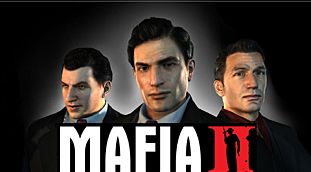
MAFIA II is a Direct3D 9 game, that includes a benchmarking tool. I used the high settings:

| 106.5 FPS – EVGA GTX 580 SC |
| 93.4 FPS – EVGA GTX 480 |
| 91.7 FPS – ASUS GTX 570 DirectCU II |
| 89.5 FPS – SAPPHIRE Radeon HD 6970 |
| 88.9 FPS – ASUS GTX 560 Ti DirectCU II |
| 85.1 FPS – ASUS HD 6950 DirectCU II |
| 72.5 FPS – SAPPHIRE Radeon HD 6870 |
| 63.9 FPS – MSI GTX 460 Cyclone |
| 50.2 FPS – MSI R5770 Hawk |
| 48.9 FPS – MSI GeForce GTX 260 |
| 26.8 FPS – MSI GeForce 9600 GT Diamond |
| 25.6 FPS – ASUS GT 440 |
ASUS GeForce GTX 570 DirectCU II review index
- Page 1 – GeForce GTX 570 DirectCU II: Presentation
- Page 2 – GeForce GTX 570 DirectCU II: Features
- Page 3 – GeForce GTX 570 DirectCU II: OpenGL Tests
- Page 4 – GeForce GTX 570 DirectCU II: Direct3D Tests
- Page 5 – GeForce GTX 570 DirectCU II: Gaming Tests
- Page 6 – GeForce GTX 570 DirectCU II: Power Consumption and Overclocking
- Page 7 – GeForce GTX 570 DirectCU II: Final Words
nice card..makes my GTX470 worth peanuts now 🙁
I think you should test this card with EVGA OC Scanner (the one I modified) just to check the real artifact-free OC.
Pingback: GTX 570 overclocking thread - Page 47 - Overclock.net - Overclocking.net
hi.. i wanna buy this card..i got a core 2 quad 3.0 ghz.. i have a 750 watt antec power supply.. will it be okay ?
Is it normal that my card when it pass the 60% fan speed (with afterburner) it start to make a loud noise?? :O
But there is Nothing In the fan…
What should I do??
Mark Lev yes youre setup will run this card.
Wisico youre card is probebly geting hot and protecting the GPU or you got dust in there.
🙂
Is the Asus better than the GTX 570?
what are those slots on the front with the plastic covers?
should I connect them to anything?
I got a small flat cable with my card
but I dont understand where to put it?
plese help!
thats the sli connector – only used if u run 2 cards or more
I’m not sure what I’m missing here. I recently got my hands on one of these cards and knew it was going to be a true force to be reckoned with. While playing Skyrim with the high res pac I get jumpy frames 60fps-0fps; Yet my hardware isn’t even trying! (the fan speed stays the same and the temp never rises) I’m confused why it’s holding back! I’ve played Crysis 2 DX11 and Arkham City on full specs without a problem – why little DX10 Skyrim has low frames I’m baffled. I was going to save the benchmarking until I was able to finish my build off with 8 more gigs of ram and an SSD but the recent speedbump in gaming brought me to it early. I was astounded how low I was ranking, to say the least. >=( Furmark was the first and I’m about to try unigine and 3dmark and probably be twice as disappointed.
I was wondering how the numbers here and on every other benchmark were attained with less of an overclock than I even have, when I haven’t touched overclocking yet since I wasn’t worried until now! furmark put me at just over 2,000 (36FPS) >=(!!!
Hardware: (everything @ stock specifications)
i5 2500k @3.3GHz w/ a Zalman fan cooler
Asus P8Z68-V Pro mobo
2 4GB corsair vengeance @ 9-9-9-24
1080W PS
>>>And yes, I forgot to mention, I have the updated drivers. Even the Nvidia one specifically for the Skyrim high res pack.
Hello nick, dont have any experiance with your card, but running skyrim on full specs with all the GFX and hi res mods, on a setup less powerfull than yours. The only thing I had to do is patch the main executable so it allows more then 2GB ram usage. Try doing that there are guides online, let us know how you get on.
Thank’s! please add Assassin’s Creed II Gaming benchmark!
Thank’s Again!