
After months of beta tests, Apple has finally released OS X 10.9 (codename: Mavericks). And good news, OS X 10.9 is free (yes the update costs $0). No need to purchase it if you have a previous version of OS X (10.8, 10.7, 10.6), just open the App Store / Update panel and you can download OS X 10.9.
I upgraded my MacBook Pro with the big (5GB) update without problem. Very cool!
More information about OS X 10.9 can be found HERE. The main new features are listed HERE. You can now open folder in a new tab in the Finder (woooaooooo …). This is nice because this feature was missing. but opening a folder in a new Finder window would have been really useful too (I can’t work under Windows or Linux without this feature, I wonder how I can under OSX…) The Finder offers both options: opening a folder in a tab or in a new window. Great! Just go in the Finder Preferences and check/uncheck Open folders in tabs instead of new windows.
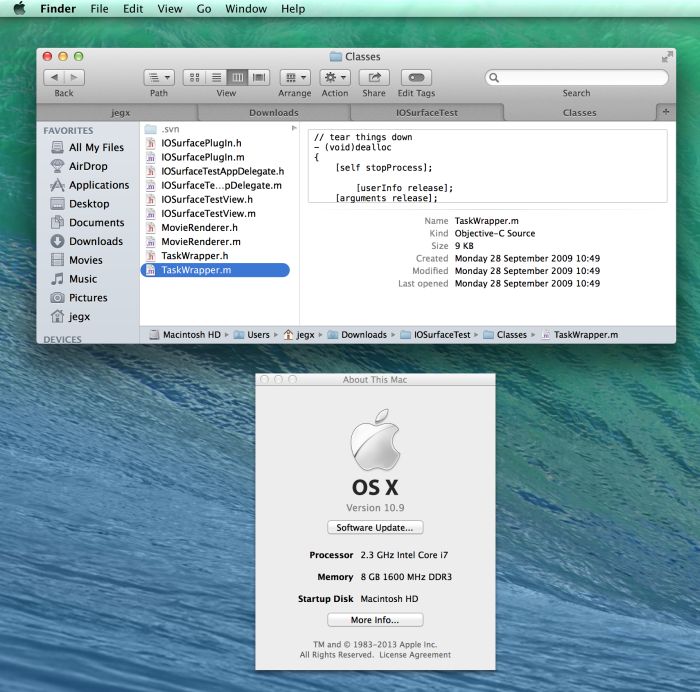
Finder with multiple tabs
But the most important feature for me is the support of OpenGL 4.1. Okay, OpenGL 4.1 is an old version for Linux and Windows users but for Mac users, it’s big step.
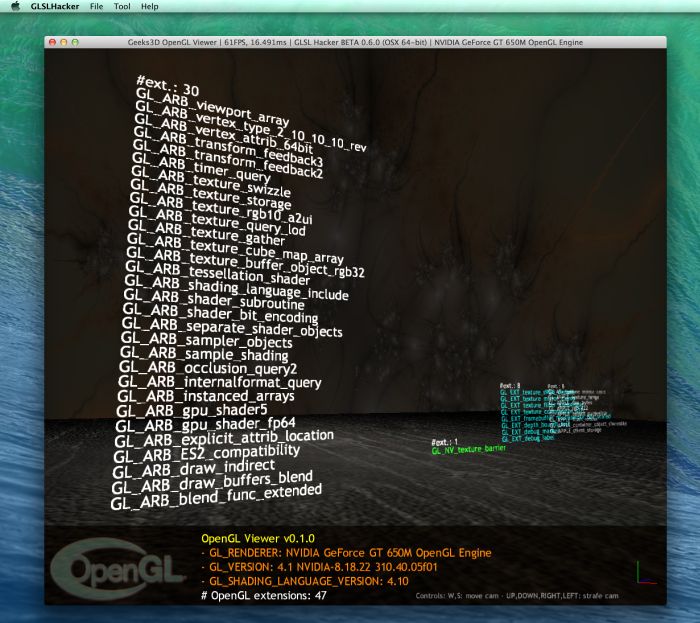
GLSL Hacker OpenGL Viewer demo under OSX 10.9, more screenshots HERE
The new OS X 10.9 is available with 47 OpenGL extensions compared to the ones present with OpenGL 3.2.
Now GLSL Hacker OpenGL 4 demos work perfectly under OS X 10.9 like this one available in GLSL Hacker code sample pack:
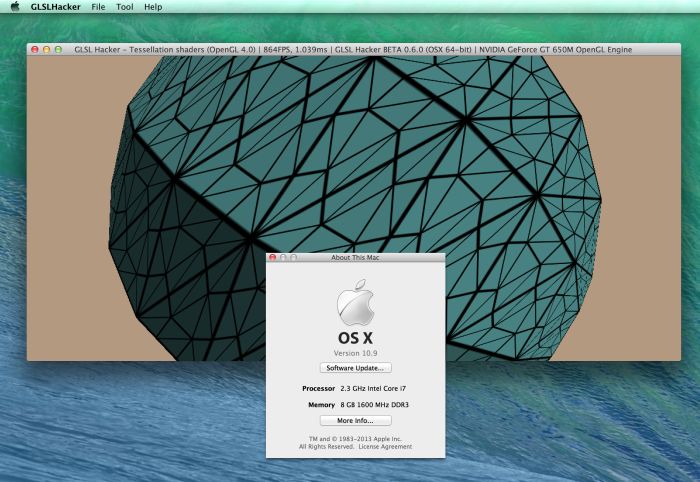
GLSL Hacker OpenGL Viewer demo under OSX 10.9
Now I have to update GPU Test because the tessellation demo does not work anymore (I managed to make the tessellation demo running under OS X 10.8, see HERE and ).
About time Apple! Good grief!
For an OS that relies on OpenGL shame they drag their feet so much…
Where are the headers?
ls -lrt /System/Library/Frameworks/OpenGL.framework/Headers
ls: /System/Library/Frameworks/OpenGL.framework/Headers: No such file or directory
@Sean: After struggling nearly one day, I managed to compile all my 3d framework under OS X 10.9 + Xcode 5.0. I don’t know what Apple did, but it’s a real mess!!! I’ll write a short post asap.
Linux Mesa package also can report success.
3.2 and 3.3 compliance was reached. And with releases of 10.0, it will land now.
(And it would be nice to get Piglit – OpenGL 3.3, OpenGL ES2/3 conformance test suite – results from OSX. Anyone willing?)
How do you guys create the rendering context for OpenGL 4 on mavericks in c++? I’ve tried SFML and SDL, but they don’t seem to support it.