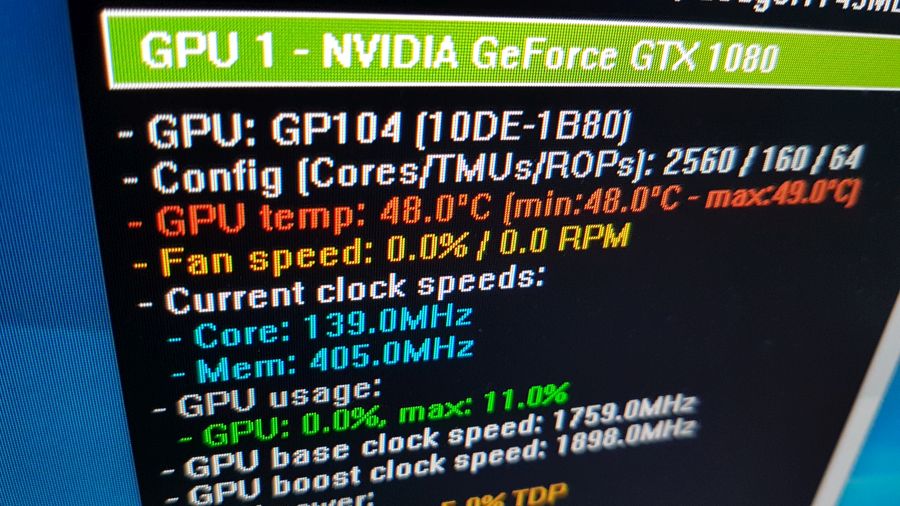
A new version of GPU Shark, a tiny GPU monitoring utility (Windows 32-bit) for NVIDIA GeForce and AMD Radeon graphics cards, is available.
1 – Download
- GPU Shark 0.13.1.0 (portable / zip archive)
GPUShark-0.13.1.0.zip hash codes: - file size => 613804 bytes - MD5 => 244e55407da06afd43951600652d47d6 - SHA1 => 0d666ebe2b12bea9527e1b7eb2ac6bdc52943565 - SHA256 => 6791caab1e200a4a52d95cbf90675b455c67a8cb4032a705152de4886b6fdf19
The hash codes have been computed with h4shg3n.
For any feedback or bug-report, a thread is available HERE.
2 – Release Notes
GPU Shark 0.13.0 comes with the support of latest NVIDIA GeForce GTX 16 Series (GTX 1660 Ti and GTX 1660) as well as a partial support of AMD Radeon VII (the support is partial because I implemented some monitoring but I don’t know if it works…). For Radeon graphics cards, the Overdrive version is now displayed (in the detailed view).
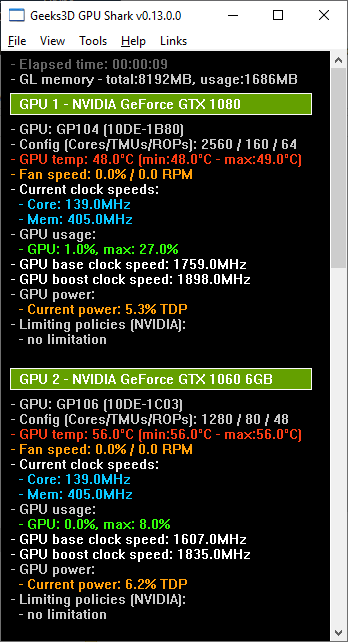
3 – What is GPU Shark
GPU Shark is a simple, lightweight and free GPU monitoring tool for GeForce and Radeon based graphics cards and is available for Windows only. GPU Shark offers a global view of all your graphics cards in a single window.
4 – Changelog
Version 0.13.1.0 - 2019.04.25 + added NVIDIA GeForce GTX 1650 support. ! updated: ZoomGPU 1.23.1 (GPU monitoring library). Version 0.13.0.0 - 2019.03.22 + added alpha version of GPU temperature and core usage reading on Radeon VII (Vega20 / Vega12 GPUs) - Not tested. + added display of the overdrive version for AMD Radeon GPUs. + added support of AMD Radeon VII. + added support of NVIDIA GeForce GTX 1660 Ti and GeForce GTX 1660. + added support of Intel UHD 630 (0x3e98). ! updated: ZoomGPU 1.23.0 (GPU monitoring library).