
1 – Overview
MadShaders packs under a single interface the best pixel shaders from popular websites like Shadertoy or GLSL Sandbox.
Since the release of the first version of GLSL H4ck3r, I regularly add new demos based on Shadertoy in the code sample pack (see HERE or HERE for example). But to quickly enjoy these pixel shaders you have to download GLSL Hacker, download the code sample pack and manually load each demo.
With MadShaders, just download one zip file, launch MadShaders GUI and easily select a demo. MadShaders is a simple GUI over GLSL Hacker. MadShaders allows you to select the resolution, the fullscreen/windowed mode and to benchmark your graphics card.
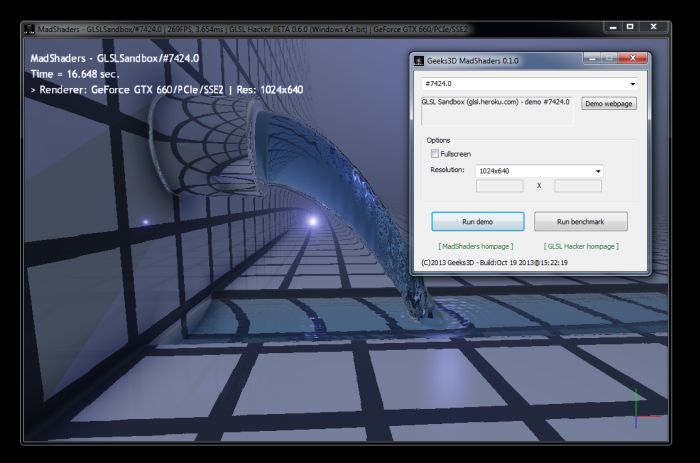
MadShader for Windows
MadShaders is cross platform and is available for Windows, Linux and OS X. A native GUI (graphical user interface) is available for Windows and OS X and a Tkinter/Python GUI is available for Linux.
All demos are available in the demos/ folder of MadShaders root directory. Demos are coded in Lua and are based on Moon3D (an easy to use Lua library for GLSL Hacker).
This first version of MadShaders comes with 30 demos. I’ll try to update MadShaders with new demos as often as possible so stay tuned!
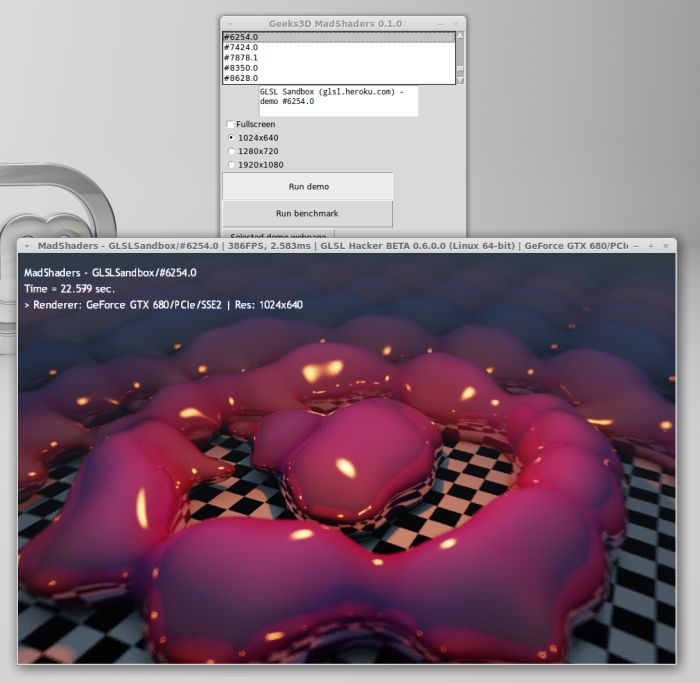
MadShader for Linux
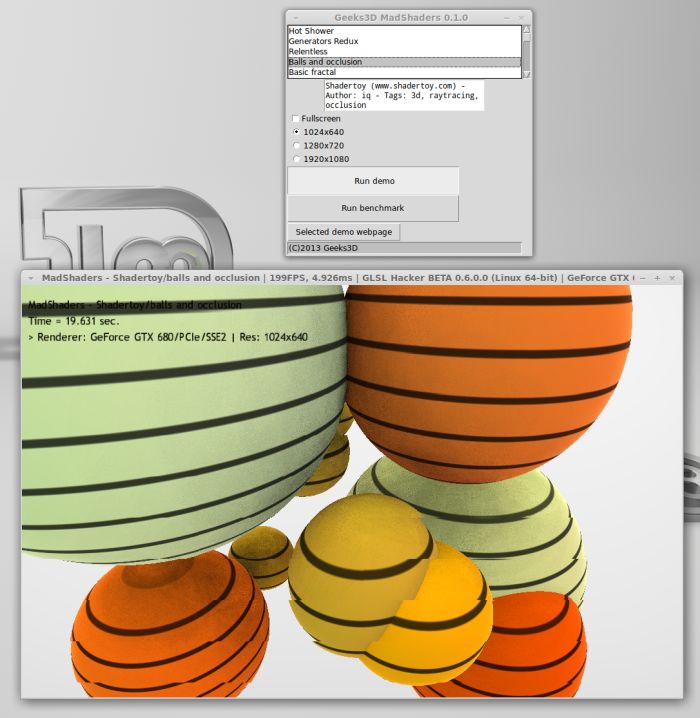
MadShader for Linux
To launch the interface under Linux, open a terminal in MadShaders folder and type:
$ python madshaders.py
Depending on the state of your distro, maybe you will need to install the python-tk package:
$ sudo apt-get install python-tk
2 – Downloads
 |
MadShaders for Windows 64-bit: [download#371#image] |
 |
MadShaders for OS X 10.7, 10.8 and 10.9 [download#372#image] |
 |
MadShaders for Linux (Ubuntu-based, openSUSE): [download#373#image] |
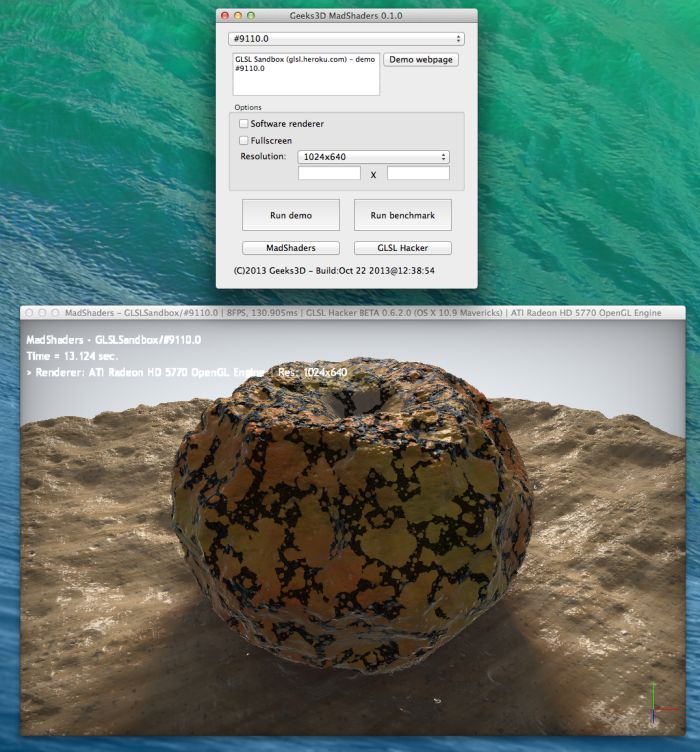
MadShader for OS X
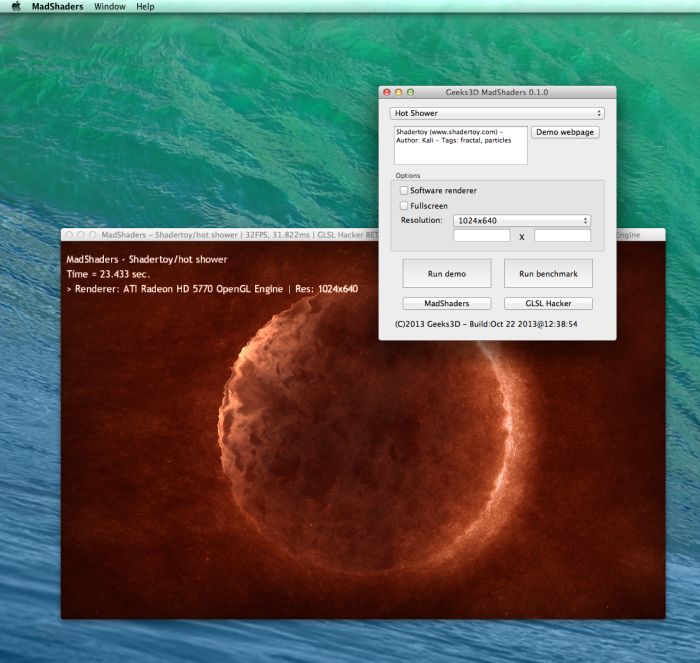
MadShader for OS X
Every demo comes with the credits and or a backlink (the button Demo webpage) to the original demo. If you notice some mistakes, just let me know and I will fix them! You can use the comments section of this post or this forum to for bug-reports and feedbacks.
very nice samples!!
sample #9110.0 tested on GTX560 8fps too(windows7), same result of HD5770 screen for OSx , thanks!!
THANKS for this really nice info! (=
Works in Linux! Fantastic!
Hi,
thanks for these wonderfull demos !
I have a problem while going fullscreen: have to shutdown computer to quit the demo ! and the graphic area doesn’t cover fullscreen ?
Windows 8.1 x64
Asus HD 7750 (ati) with latest 13.9 catalyst
Any idea ?
Thanks,
Eddy
Well… i just tried compatibily option: Disable upscaling for high res + Windows 7 mode and it’s OK now !
probably the upscale for high res mode..?
Eddy
noop.. doesn’t solve anything, i had just tried with a working fullscreen resolution equal to my lcd resolution 1680×1050 and that works but all other resolution run into problems and i still have to shutdown…
Eddy
It would be very cool if you had screen saver version as well, features such as turn off incompatible Shaders, select/test/create shaders from directly from GeeXlab or local folder and additionally playback online => ShaderToy => GLSL interperter/browser. For now a “run as” screen saver button would be cool :)Regardless, beautiful work!