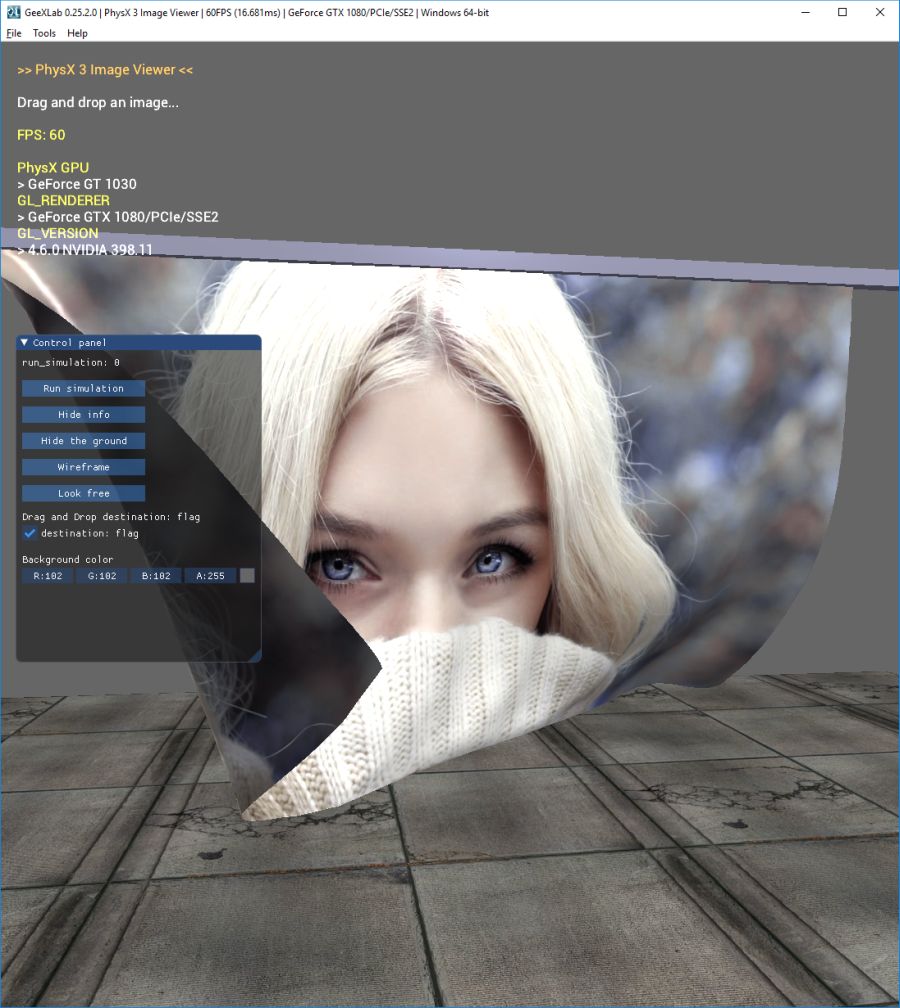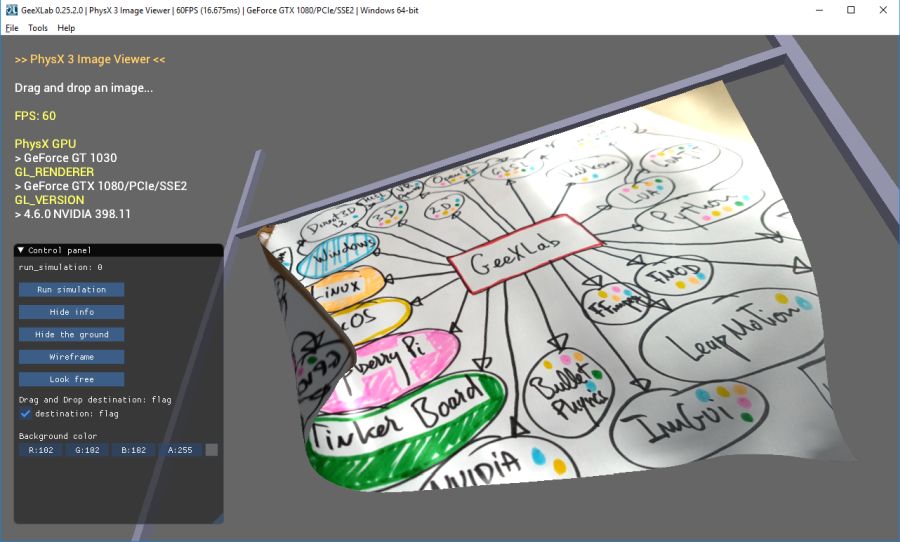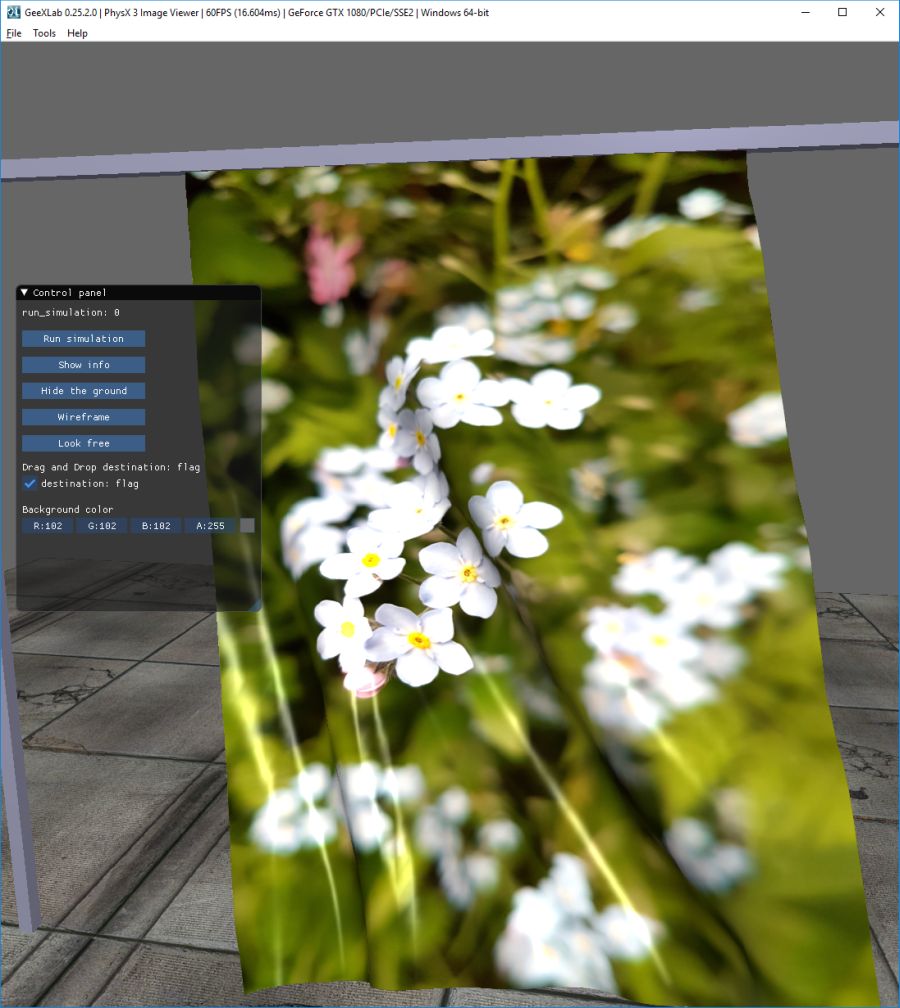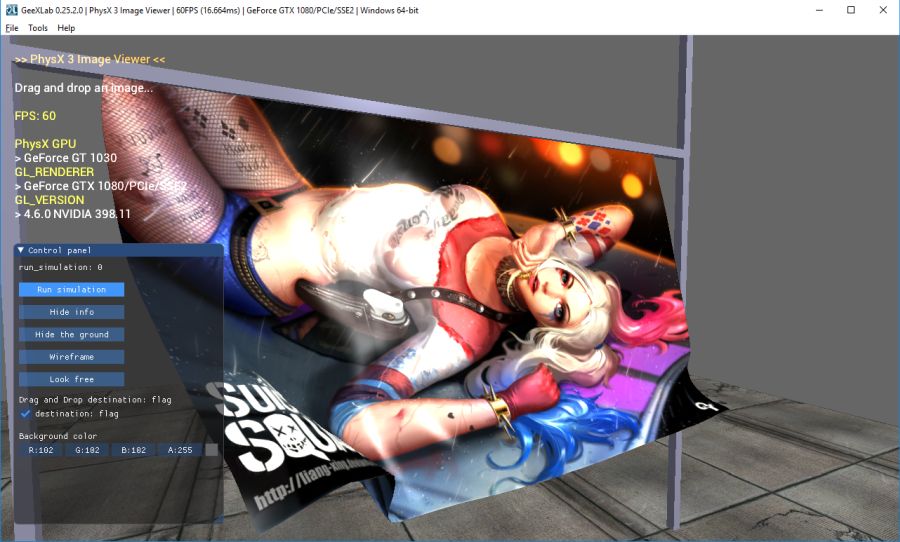
Here is a small demo I coded for Windows (though you can run it on Linux and macOS but I only tested on Windows) to display, on an animated flag, any image I drop on the demo.
The demo is coded in Lua. A DRAG_N_DROP script retrieves the image file name and the image is then loaded with the ImageMagick plugin. If the ImageMagick plugin is not available for some reasons, the image is loaded with GeeXLab built-in image loader. Once the image is loaded and transformed to a texture, it’s mapped on a mesh plane. The cloth module of PhysX 3 engine is used to simulate a flag (the mesh plane) in the wind. A small ImGui control panel offers some controls over the demo.
The demo requires GeeXLab 0.25.2+ because of some minor updates in the ImageMagick and PhysX 3 plugins.