ASUS ROG MATRIX GTX 580 review index
- Page 1 – Overview
- Page 2 – Gallery, part 1
- Page 3 – Gallery, part 2
- Page 4 – Gallery, part 3
- Page 5 – Specifications
- Page 6 – GPU Tweak Utility
- Page 7 – Overclocking and Power Consumption
- Page 8 – OpenGL Tests
- Page 9 – Direct3D Tests
- Page 10 – Gaming Tests
- Page 11 – Conclusion
3 – ASUS ROG MATRIX GTX 580: Gallery, part 2
Yep my friends, the photo gallery has two parts because there are many details on the MATRIX GTX 580.
Let’s start with the power connectors. There are two 8-pin connectors:
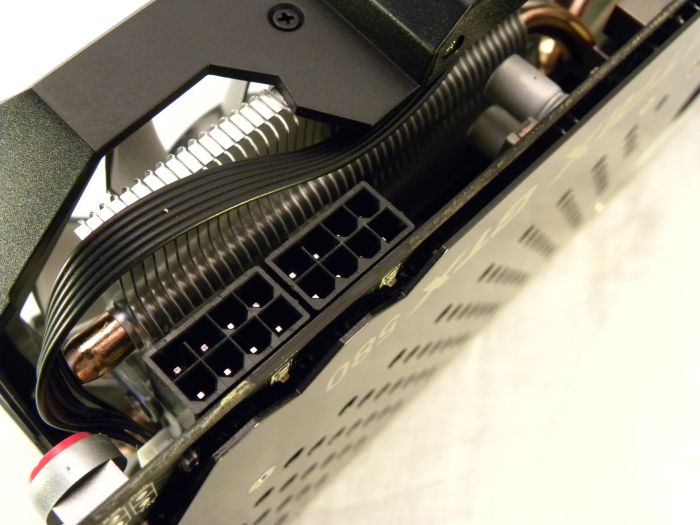
As explained in this article, two 8-pin connectors mean the maximum power draw of the board is 375W. And I can tell you that the power draw of the ROG MATRIX is very close to this maximal limit when the card is overclocked and highly stressed by FurMark.
Like other GTX 560 Ti DC2 or GTX 570 DC2, the MATRIX GTX 580 has two LEDs to know if the power connectors are correctly plugged. If both LEDs are green, it’s all right, otherwise something is not properly connected:
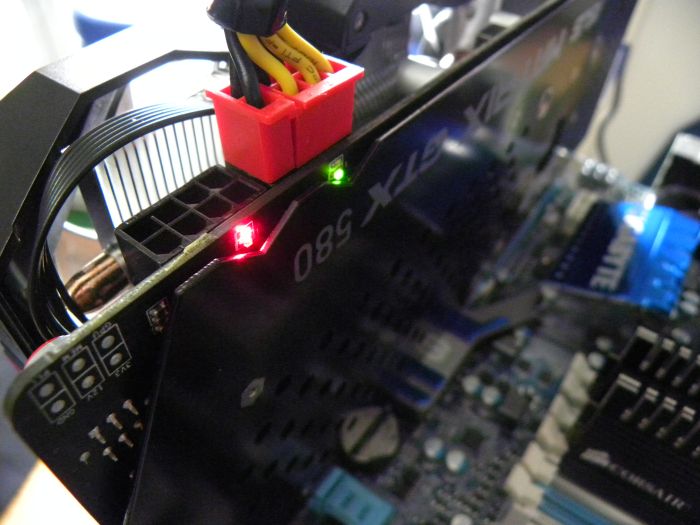
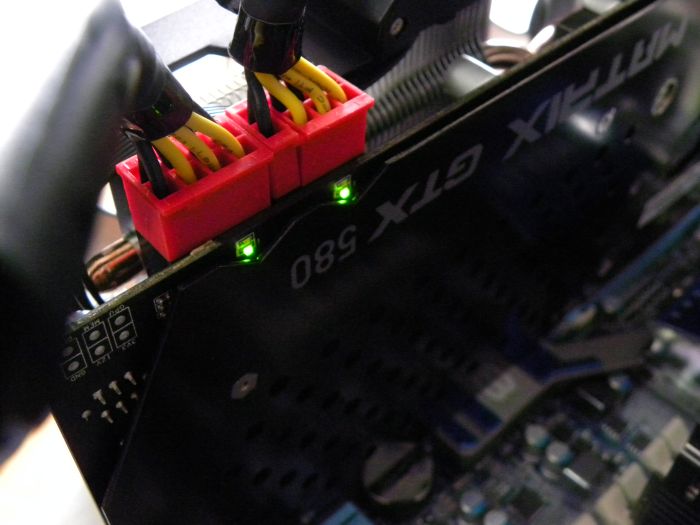
And nice thing, ASUS has fixed the problem of the GTX 570 DC2: now both power LEDs are visible!
Right near the power connectors, you find voltage check points. ASUS offers 5 voltages:
– GPU voltage: GPU
– Memory voltage: MEM
– PLL voltage:
– PCI-Express voltage: 12V
– PCI-Express voltage: 3V3
This feature is called ProbeIt by ASUS. You can monitor hardware voltage in real time.

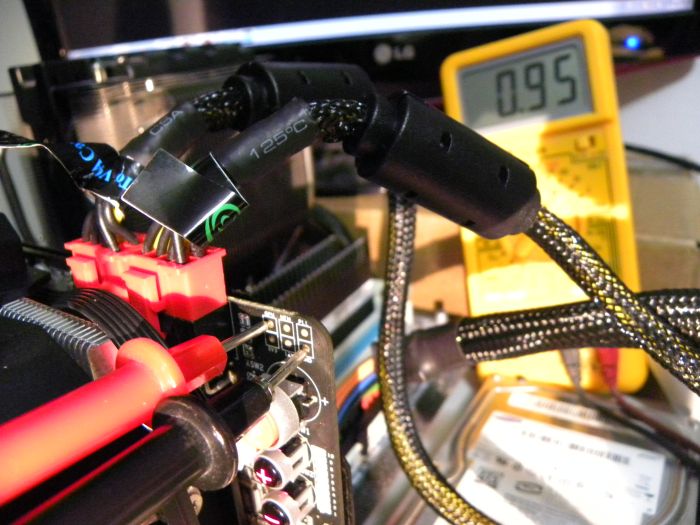
To measure the GPU voltage with a multimeter for example, just connect the positive probe on the GPU point and the negative probe on the ground.
The ModZone: ASUS provides four open circuits (the functions are disabled). To enable the functionalities, just connect (require a soldering) a simple wire between each point:
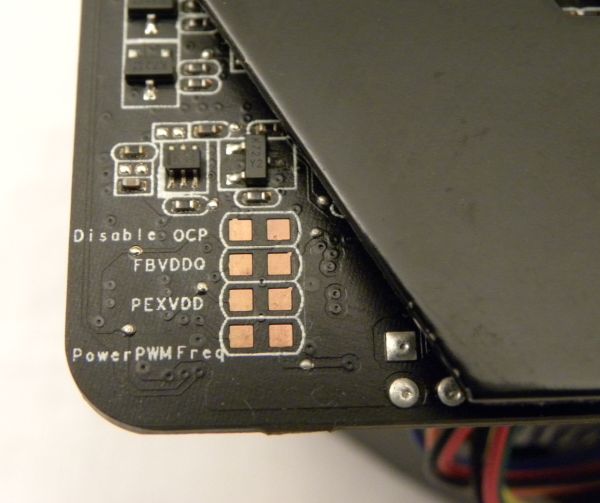
The ModZone is mainly reserved for LN2 overclockers. Here are the details:
- Disable OCP: remove overheat, overcurrent protection for extreme overclocking under LN2
- FBVDDO: adjust memory voltage
- PEXVDD: adjust PLL voltage
- Power PWM Freq: double the Super Hybrid Engine clock (from 250KHz to 500KHz) to provide stability under super high clock
The big red button is the 100% fan speed. When pressed the fan speed is set to 100%. Once pressed again, the fan speed returns to auto. This is 100% hardware and totally bypass the software fan speed setting.
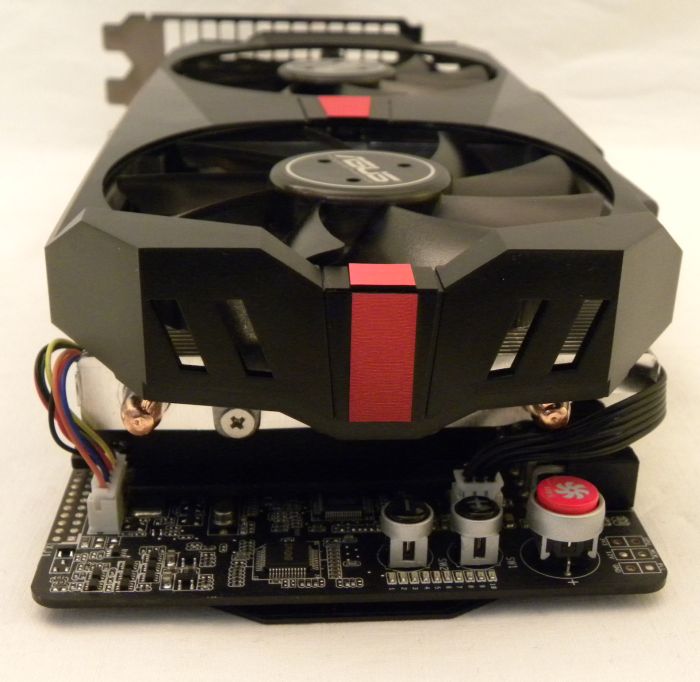
Here is a small vid that shows the use of the button:
Right near the red button, you have two PLUS and MINUS buttons. These buttons are used to change the GPU voltage (or core voltage, or Vcore, or VDDC). Thanks to the GPU voltage check points (ProbeIt), I measured that each pressure on the PLUS button adds around 0.013V to the GPU voltage. Then with 10 steps, you can add up to 0.13V to the GPU voltage.
ProbeIt check points are very important because there is a difference between what you measure with the multimeter and is displayed by the GPU monitoring utilities. For example, with the multimeter I read 0.960V for VDDC and GPU Tweak gives me 0.955V.
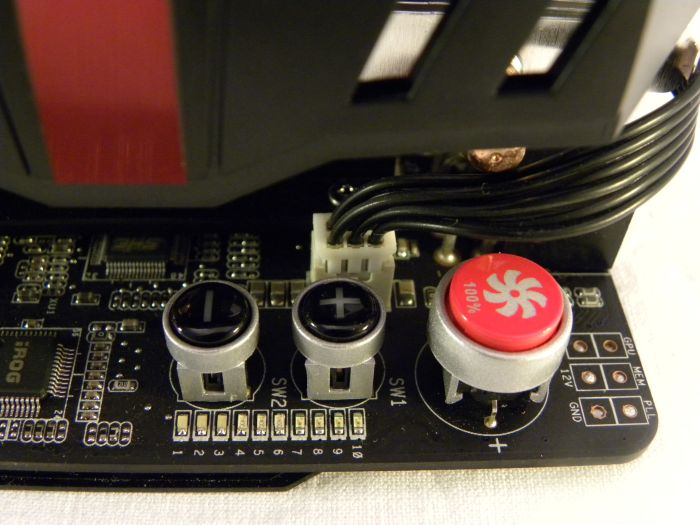

The three button (fan speed and GPU voltage) are called TweakIt by ASUS.
The MATRIX GTX 580 has two DVI connectors, one HDMI port and one DisplayPort output. The Safe Mode button allows to reset the BIOS to the default settings in case of problems during a BIOS flash or if your OC settings are a bit too high. Worry-free OC!
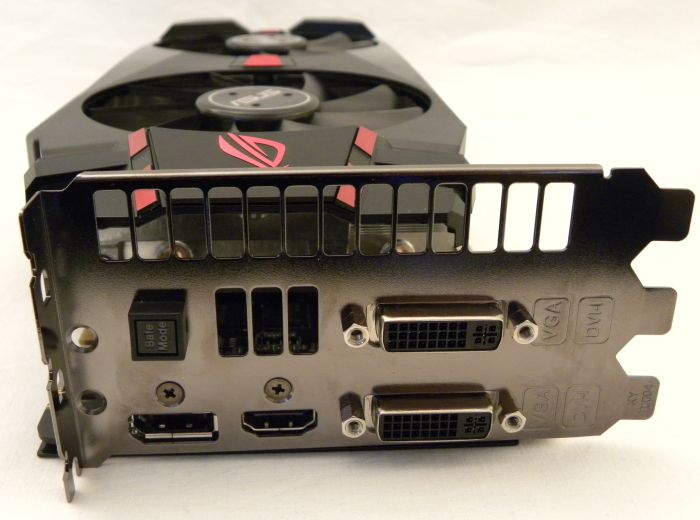
ASUS ROG MATRIX GTX 580 review index
ASUS ROG MATRIX GTX 580 gets the best performances in all tests!
A great GC for a great review, thanks JeGX!!!
Really Monster !!!
Pingback: FurMark at DreamHack 2011 | JeGX's HackLAB
how come yous did and go head to head with the msi 580 lighting ???
the difference between the reference GTX580 and the MATRIX is like the difference between mercedes E220 and E-Brabus .
Just posted my Furmark at 1047mhz = score 9279
Details for score ID = 218766
Do be a wimp and turn it up!
@Corwyn: yep nice score indeed. Is it a ROG Matrix? What is the GPU voltage?
Yes ROG GTX580 Matrix Platinum – The GPU voltage was 1.15
Core Clock 1047mhz
Core Voltage 1150mv
memory clock 4800mhz
(just joking about turning it up(was excited))
bonjour,
j’ai ma gtx580 matrix, elle chauffe avec fumark alors que elle tourne a 831, mem 2019, voltage 1150v
mais la temperature depasse toujours les 99 °
p-e que il n’y a pas assez de ventilation ?
pourriez vous m’aider.