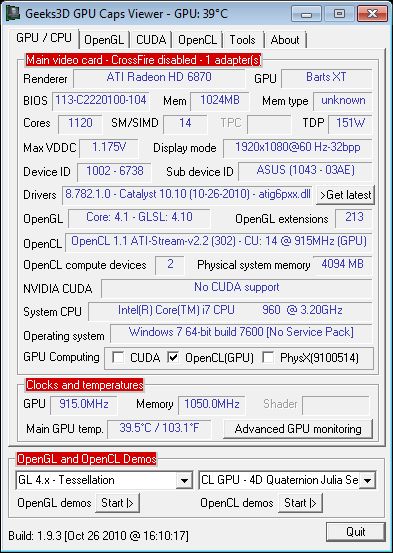
GPU Caps Viewer 1.9.3 and ASUS’s EAH6870.
A minor update of GPU Caps Viewer is ready. GPU Caps Viewer 1.9.3 adds the support of newly released Radeon HD 6870 (Barts XT GPU) and HD 6850 (Barts PRO GPU).
Download
You can download GPU Caps Viewer 1.9.3 here (Win32 installer):
Webmasters: hotlinking is not allowed, please use the post url as download link.
[download#177#image]
Portable version of GPU Caps Viewer 1.9.3 (ZIP file) can be downloaded here:
[download#178#image]
What is GPU Caps Viewer?
GPU Caps Viewer is a graphics card information utility focused on the OpenGL, OpenCL and CUDA API level support of the main graphics card. Even if you have several graphics cards in your system, only one is considered as the main OpenGL or Direct3D device. For OpenCL and CUDA, GPU Caps Viewer details the API support of each capable device. More information about GPU Caps Viewer can be found HERE.
GPU Caps Viewer 1.9.3 changelog
- New: added support of AMD Radeon HD 6870 and HD 6850.
- New: added support of NVIDIA GeForce GT 430, and GT 440.
I’d like to thank ASUS for the EAH6870 sample, that allowed me to test and update GPU Caps Viewer.

ASUS EAH6870, the review is here
Quaternion Julia set STILL crashes.
My cofiguration:
Core i7 950.
6gb ram
windows 7 64 bit
two GTX 460 in SLI
4.3 TB hdd
Yes, it’s a bug in NVIDIA driver. The only driver that works fine is R260.93…
260.93 messes my system.
I’m using 260.99
Pingback: Do You Know Buzzard? It’s Radeon HD 6870 OpenCL Device Name - 3D Tech News, Pixel Hacking, Data Visualization and 3D Programming - Geeks3D.com
I see it still says mem type unknown for radeon cards with GDDR5
hmmm is it only the 68xx series that support OpenGL and GLSL 4.1 or is that a product of the update showing what came with CAT 10.10
OpenGL 4.1 is for HD 5000 and HD 6000 series.
The mem type is still unknown because I use a function exposed by Catalyst driver that is not implemented. So as soon as the Catalyst driver team will update this function, you’ll see a nice “GDDR5″…
cheers JeGX not that it worries me overly as i know what my card has on it 😉
just one other little thing I thought you might like to know 1.93 reports only 19 wgl extensions but i counted 20 in the show all list / list only supported
1WGL_EXT_swap_control
2WGL_ARB_extensions_string
3WGL_ARB_pixel_format
4WGL_ATI_pixel_format_float
5WGL_ARB_pixel_format_float
6WGL_ARB_multisample
7WGL_ARB_pbuffer
8WGL_ARB_render_texture
9WGL_ARB_make_current_read
10WGL_EXT_extensions_string
11WGL_ARB_buffer_region
12WGL_EXT_framebuffer_sRGB
13WGL_ATI_render_texture_rectangle
14WGL_EXT_pixel_format_packed_float
15WGL_I3D_genlock
16WGL_NV_swap_group
17WGL_ARB_create_context
18WGL_AMD_gpu_association
19WGL_AMDX_gpu_association
20WGL_ARB_create_context_profile
@Athlonite
afaik that has sth. to do with the context.
Try the pulldown menu in GLVIEW and watch how the numbers of extensions change.
Coincidentially GLVIEW has just been updated
http://www.geeks3d.com/forums/index.php/topic,1722.0.html
@Athlonite @stefan: bug fixed in ZoomGPU. I will release a new GPU Caps asap with GTX 580 experimental support…
@JeGX
here are some more issues:
the vertex displacement demo has a wrong window title (cel-shading)
Intel Core i3 (Arrandale) specific:
Softshadows
http://img5.imagebanana.com/img/ep1ehzat/core.i3.softshadows.png
HDR/DOF
http://img5.imagebanana.com/img/borroe34/core.i3.hdr.png
http://img5.imagebanana.com/img/hix7bbpy/core.i3.mainwindow.png
Intel OpenGL driver name is ig4icd64.dll
Try the pulldown menu in GLVIEW and watch how the numbers of extensions change.
The number still says 19 but a manual count shows 20
Pingback: [downloads] GPU Caps Viewer 1.9.4 em Inglês e Espanhol | Hardware Overclock Brasil e Reviews
It does not run in WINE,
A linux deb package please
Pingback: [download] GPU Caps Viewer 1.9.4 – Windows XP / Vista / Seven 32-bit 64-bit | Hardware Overclock Brasil e Reviews