SAPPHIRE Radeon HD 6970 Review Index
- 1 – Meet with SAPPHIRE’s Radeon HD 6970
- 2 – SAPPHIRE Radeon HD 6970 Features
- 3 – SAPPHIRE Radeon HD 6970 OpenGL performances
- 4 – SAPPHIRE Radeon HD 6970 Direct3D performances
- 5 – SAPPHIRE Radeon HD 6970 Gaming performances
- 6 – SAPPHIRE Radeon HD 6970 DirectCompute performances
- 7 – SAPPHIRE Radeon HD 6970 Power consumption and overclocking
- 8 – SAPPHIRE Radeon HD 6970: Conclusion and Misc Links
7 – SAPPHIRE Radeon HD 6970 Power consumption and Overclocking (TriXX)
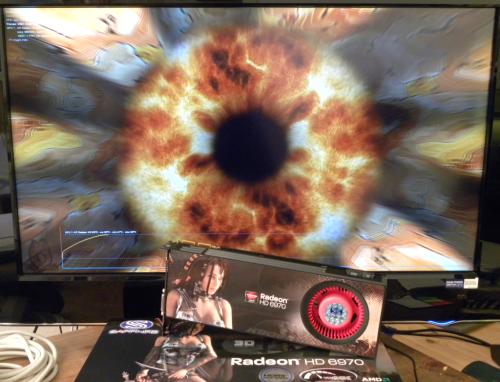
For the power consumption and overclocking test, I used the upcoming FurMark 1.9.0. The graphics workload in the new FurMark 1.9.0 has been slightly increased, leading to more power consumption (few watts in more). But this extra graphics workload can make the difference with high overclocking settings.
The total power consumption of my testbed in idle is 110W (HD 6970 with default clocks).
The Radeon HD 6970 integrates a new power draw limiter called PowerTune:
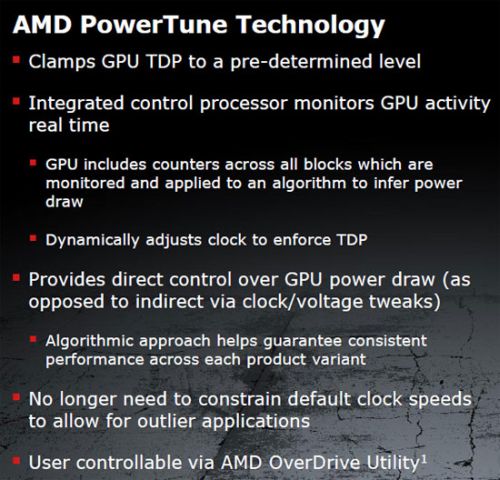
More information about PowerTune can be found in this post: AMD Radeon HD 6970 and HD 6950: Cayman GPUs are There!.
PowerTune technology can be tuned in CCC:
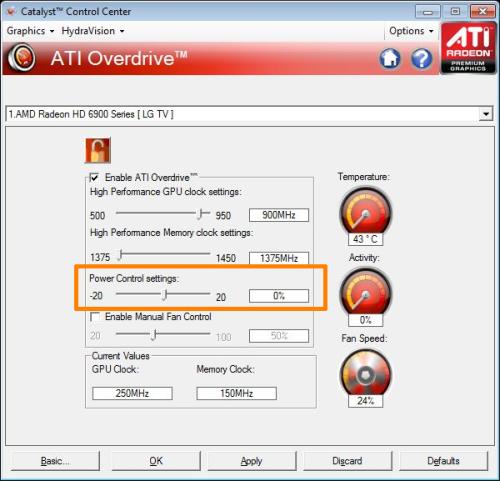
Here are some graphs (GPU usage, GPU core clock) of the HD 6970 for different settings of PowerTune: [Tested] Radeon HD 6970 PowerTune Technology.
With PowerTune set to default value (0%), the total power consumption of the testbed stressed by FurMark 1.9.0 is 280W for a max GPU temperature of 85°C (FurMark settings: 1920×1080, fullscreen, Burn-in mode, dynamic background, no AA, no postfx).
We can the calculate the power consumption of SAPPHIRE’s HD 6970. The Corsair AX1200 PSU has an efficiency factor of around 0.9 (see this article, there is a graph of the AX1200 efficiency).
P = (280-110) * 0.9
P = 153 watts
With PowerTune set to 0%, the power consumption of the HD 6970 is in the same range than the HD 6870 one. Now let’s see the power draw with PowerTune set to +20%:
Still with default clocks, the total power consumption of the testbed is now around 398W with a max GPU temperature of 93°C.
P = (398-110) * 0.9
P = 260 watts
PowerTune set to +20% is the setting of choice for HD 6970 overclockers!
To overclock the HD 6970, I used TriXX, SAPPHIRE overclocking utility. If you don’t know TriXX, some screenshots are available HERE

More information about TriXX can be found on TriXX homepage.
My version of TriXX does not allow to modify the GPU voltage or Vcore. I think SAPPHIRE will add this feature in a future update of TriXX.
So, using TriXX, and by modifying the GPU core clock only, I managed to get a stable value under FurMark 1.9.0 for a GPU clock of 940MHz. That means an extra clock speed of 60MHz. I’m sure that, with Vcore modification, we can reach higher GPU clock. To validate this GPU overclocking I ran FurMark 1.9.0 and 3DMark11 Extreme mode benchmarks.
Here are some tests I did:
- FurMark 1.9.0, GPU core: 880MHz, Vcore=1.175V. Total power consumption: 392W (HD6970 alone: 260W), GPU temp: 93°C
- FurMark 1.9.0, GPU core: 900MHz, Vcore=1.175V. Total power consumption: 403W (HD6970 alone: 263W), GPU temp: 93°C
- FurMark 1.9.0, GPU core: 915MHz, Vcore=1.175V. Total power consumption: 410W (HD6970 alone: 270W), GPU temp: 94°C
- FurMark 1.9.0, GPU core: 930MHz, Vcore=1.175V. Total power consumption: 412W (HD6970 alone: 272W), GPU temp: 94°C
- FurMark 1.9.0, GPU core: 940MHz, Vcore=1.175V. Total power consumption: 417W (HD6970 alone: 276W), GPU temp: 95°C
- FurMark 1.9.0, GPU core: 950MHz, Vcore=1.175V. FREEZE!!!
And here are the scores to validate this overclocking:
GPU clock = 880MHz (default clock)
– FurMark 1.8.2: 6341 points (106 FPS)
– FurMark 1.9.0: 2275 points (37 FPS)
– 3DMark11: X1812
GPU clock = 940MHz (max stable OC)
– FurMark 1.8.2: 6658 points (111 FPS)
– FurMark 1.9.0: 2503 points (41 FPS)
– 3DMark11: X1868

To reproduce such overclocking test, I recommend you to have some quality hardware, because we exceed the electric specifications of the system. In my case, a GIGABYTE A-UD5 motherboard and a high-end PSU: Corsair’s AX1200!
Here is a comparative table of the power consumption of the card ALONE (not the total power consumption of the system):
| Power: 352W – EVGA GTX 580 SC (core: 880MHz, Vcore:1.082V) |
| Power: 330W – ASUS ENGTX580 (core: 871MHz, Vcore:1.088V) |
| Power: 324W – EVGA GTX 580 SC (core: 797MHz, Vcore:1.082V – default settings) |
| Power: 290W – ASUS ENGTX580 (default settings) |
| Power: 276W – SAPPHIRE Radeon HD 6970 (core: 940MHz, Vcore: 1.175V) |
| Power: 272W – EVGA GTX 480 |
| Power: 260W – SAPPHIRE Radeon HD 6970 (core: 880MHz, Vcore: 1.175V) |
| Power: 220W – SAPPHIRE Radeon HD 6870 (core: 1000MHz, Vcore: 1.300V) |
| Power: 185W – ATI Radeon HD 5870 |
| Power: 155W – SAPPHIRE Radeon HD 6870 (core: 900MHz, Vcore: 1.175V) |
| Power: 147W – ASUS EAH6870 |
| Power: 135W – MSI N460GTX Cyclone 768D5 OC |
SAPPHIRE Radeon HD 6970 Review Index
- 1 – Meet with SAPPHIRE’s Radeon HD 6970
- 2 – SAPPHIRE Radeon HD 6970 Features
- 3 – SAPPHIRE Radeon HD 6970 OpenGL performances
- 4 – SAPPHIRE Radeon HD 6970 Direct3D performances
- 5 – SAPPHIRE Radeon HD 6970 Gaming performances
- 6 – SAPPHIRE Radeon HD 6970 DirectCompute performances
- 7 – SAPPHIRE Radeon HD 6970 Power consumption and overclocking
- 8 – SAPPHIRE Radeon HD 6970: Conclusion and Misc Links
According to PCGH Cat10.12a hotfix boosts D3D tessellation, OpenGL tessellation tweaking is scheduled for Q1/2011
http://www.pcgameshardware.de/aid,804732/Neuer-HD-6900-Treiber-steigert-Tessellationsleistung-um-bis-zu-75-Prozent/Grafikkarte/News/
Great news for the upcoming OpenGL tessellation optimizations. Thanks Stefan!
Pingback: [Tested] Radeon HD 6970 PowerTune Technology - 3D Tech News, Pixel Hacking, Data Visualization and 3D Programming - Geeks3D.com
I noticed that Cayman has one more OpenCL extension than Barts or Cedar – cl_amd_fp64 i assume?
I don’t know. I’ll tell you when I re-plug the HD 6970 on my testbed.
Pingback: [Tested] AMD Catalyst 11.1a: OpenGL Tessellation Support is Slightly… Broken - 3D Tech News, Pixel Hacking, Data Visualization and 3D Programming - Geeks3D.com
Pingback: The True Reason Behind AMD HD 6970/6950 Delay: Each Card is Hand-crafted! - 3D Tech News, Pixel Hacking, Data Visualization and 3D Programming - Geeks3D.com
Pingback: [Tested] Catalyst 11.1a Hotfix (Jan26): Gains up to 18% in OpenGL Tessellation (TessMark) - 3D Tech News, Pixel Hacking, Data Visualization and 3D Programming - Geeks3D.com
Will my PSU be able to power this card?
I have a S-ATA Netzteil ATX Power supply MS N55-VAL
I it good enough to power this card?