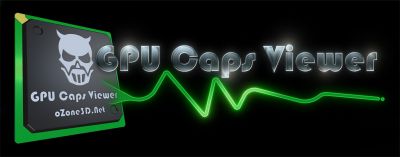
A minor update of GPU Caps Viewer is ready. GPU Caps Viewer 1.14.5 adds the support of the GeForce GTX 560 Ti 448 cores, and fixes a minor bug related to graphics card vendors in the GPU panel.
Download
You can download GPU Caps Viewer 1.14.5 here:
Webmasters: hotlinking is not allowed (that will cause an error message), please use the post url as download link.
|
|
Win32 installer: [download#263#image] Zip archive (no installation required): [download#264#image] |
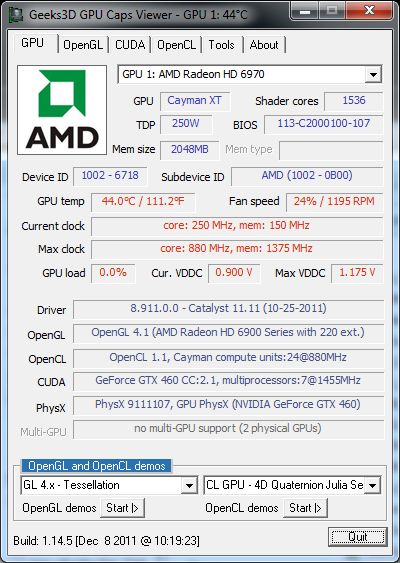
First card: Radeon HD 6970
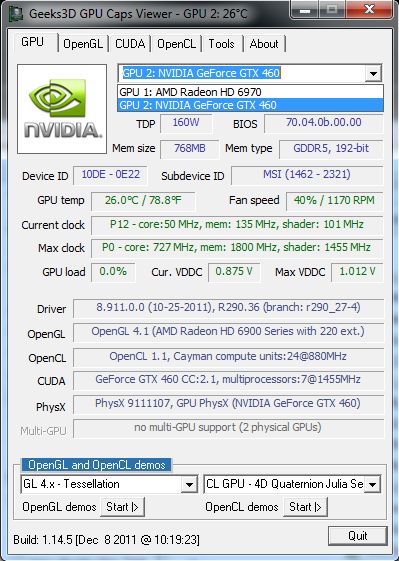
Second card: GeForce GTX 460
What is GPU Caps Viewer?
GPU Caps Viewer is a graphics card information utility focused on the OpenGL, OpenCL and CUDA API level support of the main (primary) graphics card. Even if you have several graphics cards in your system, only one is considered as the main OpenGL or Direct3D device. For OpenCL and CUDA, GPU Caps Viewer details the API support of each capable device available in the system. GPU Caps Viewer offers also a simple GPU monitoring facility (clock speed, temperature, GPU usage, fan speed) for NVIDIA GeForce and AMD Radeon based graphics cards.
Changelog
- New: added support of GeForce GTX 560 Ti 448 cores.
- Update: in GPU panel, the graphics card vendor logo (NVIDIA, AMD, etc.) is now updated when you select another card.
- Update: ZoomGPU 1.6.1
I still have aproblem when running the CL gpu 4D quart julia it keeps statring and stopping and stopping and starting it’s like it gets upto a 177fps and has a spaz
Yes, the new Julia4D kernel seems to have a problem. I have the same issue on my GeForce. There is a simple workaround: just use / rename the qjulia_kernel_OLD.cl (in GPU Caps Viewer media folder) in place of qjulia_kernel.cl.
The Julia demo gives a lot of undefined identifier errors in \appdata\local\temp\oclec0.tmp.cl
how can I run the Opencl benchmarks from command line prompt? It does provide several batch script, but what actually launches is the GpuCapsVsiewer.exe itself instead of an OpenCL benchamrk when I execute an batch.
installed on win 7 64 bit
8 g ddr 2 1066 amd 550 be @3.7 ghz
ati 4870
3ware 6960SA sas controller w risc cpu + 512 ram
running 4 fujitsu 15 k 72 gig drives in a raid zero
backed up to a 10 t NAS via sas backplain infiniband.
I GET THIS ERROR
LoadLibrary failed with error 126: The specified module could not be found
WILL NOT LAUNCH APP.
NONE OF THE OPEN GL FEATURES OR GAMES WORK.
back ground info
i installed RAGE 2011, I had to down grade to 11.6 driver to get rage to work.
I ran driver cleaner at some point and did a clean re install.
that when I got the ERROR 126.
something was removed or broaken.
I think this is a registry problem and not a driver or dll issue.
i booted into safe mode, and cleaned all ati drivers. then re installed.
no diff
i can play d3d just fine but all open gl faile with the above errors 126.