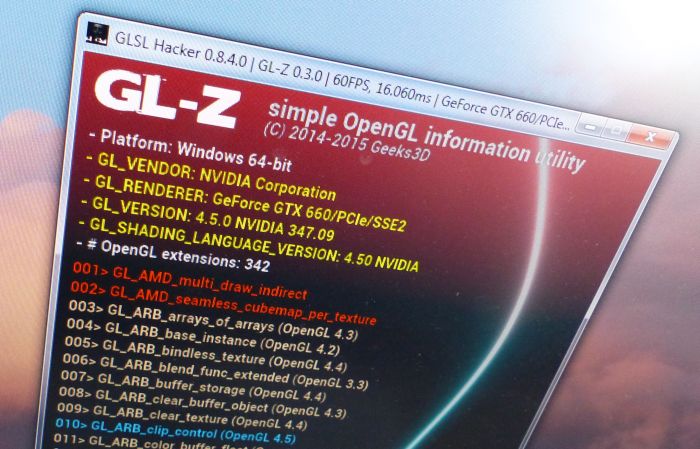
A new version of GL-Z is available. GL-Z is a tiny OpenGL information utility based on GLSL Hacker.
1 – Downloads
GL-Z 0.3.0 Windows 64-bit
GL-Z 0.3.0 OS X (10.8, 10.9, 10.10)
GL-Z 0.3.0 Linux 64-bit
GL-Z 0.3.0 Raspberry Pi 32-bit
Feedback and bug-reports can be posted HERE.
2 – Release Highlights
This new version of GL-Z, based on the latest iteration 0.8.4 of GLSL Hacker, brings the support of Raspberry Pi:
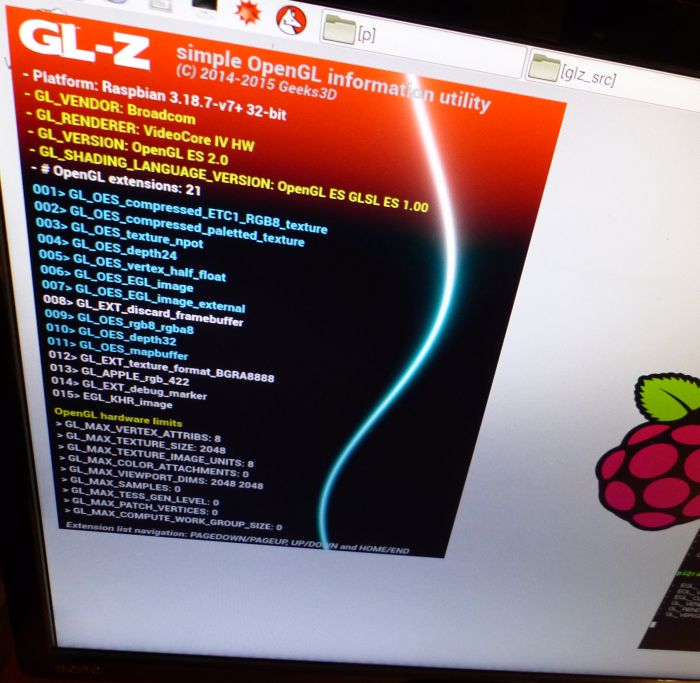
GL-Z on the Raspberry Pi
The version 0.3.0 of GL-Z displays a small subset of OpenGL hardware capabilities (GL_MAX_xxxx):
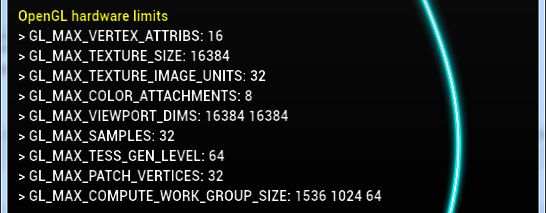
Some OpenGL capabilities (here, GTX 660 caps on Windows)
If you want to hack and tweak GL-Z or just want know how it’s done under the hood, the source code in Lua is available in the glz_src/ folder.
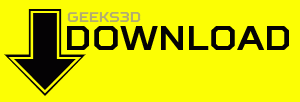
Hi, I tried using Gl-Z on my linux machine. Didn’t work. Looks like there’s some missing plugins. Here’s the log. Thanks.
2015:05:18@14:38:48(0000000001) GLSL Hacker v0.8.0.0 (Oct 31 2014@11:10:13)
2015:05:18@14:38:48(0000000002) Cross Platform Pixel Hacking Utility
2015:05:18@14:38:48(0000000003) (C)2012-2014 Geeks3D (www.geeks3d.com)
2015:05:18@14:38:48(0000000004) GLSL Hacker is starting up…
2015:05:18@14:38:48(0000000005) Linux information:
2015:05:18@14:38:48(0000000006) – sysname: Linux
2015:05:18@14:38:48(0000000007) – release: 3.8.11
2015:05:18@14:38:48(0000000008) – version: #1 SMP Fri May 8 14:04:16 PDT 2015
2015:05:18@14:38:48(0000000009) – machine: x86_64
2015:05:18@14:38:48(0000000010) platform: Linux 3.8.11 64-bit
2015:05:18@14:38:48(0000000011) gxl3d PluginMgr – unable to load plugin: /home/rejogc/GL-Z-linux64/plugin_gxl3d_opencl_x64.so
2015:05:18@14:38:48(0000000012) gxl3d PluginMgr – unable to load plugin: /home/rejogc/GL-Z-linux64/plugin_gxl3d_opencl_x64.so
2015:05:18@14:38:48(0000000013) Unable to load plugin plugin_gxl3d_opencl_x64.so
2015:05:18@14:38:48(0000000014) gxl3d PluginMgr – unable to load plugin: /home/rejogc/GL-Z-linux64/plugin_gxl_python_27_x64.so
2015:05:18@14:38:48(0000000015) gxl3d PluginMgr – unable to load plugin: /home/rejogc/GL-Z-linux64/plugin_gxl_python_27_x64.so
2015:05:18@14:38:48(0000000016) Unable to load the plugin (plugin_gxl_python_27_x64.so).
2015:05:18@14:38:48(0000000017) Python 2.7 plugin (plugin_gxl_python_27_x64.so) not loaded.
2015:05:18@14:38:48(0000000018) Unable to load plugin plugin_gxl_python_27_x64.so
2015:05:18@14:38:48(0000000019) gxl3d PluginMgr – unable to load plugin: /home/rejogc/GL-Z-linux64/plugin_gxl3d_physx3_x64.so
2015:05:18@14:38:48(0000000020) gxl3d PluginMgr – unable to load plugin: /home/rejogc/GL-Z-linux64/plugin_gxl3d_physx3_x64.so
2015:05:18@14:38:48(0000000021) Unable to load plugin plugin_gxl3d_physx3_x64.so
2015:05:18@14:38:48(0000000022) gxl3d PluginMgr – unable to load plugin: /home/rejogc/GL-Z-linux64/plugin_gxl3d_video_ffmpeg_x64.so
2015:05:18@14:38:48(0000000023) gxl3d PluginMgr – unable to load plugin: /home/rejogc/GL-Z-linux64/plugin_gxl3d_video_ffmpeg_x64.so
2015:05:18@14:38:48(0000000024) Unable to load plugin plugin_gxl3d_video_ffmpeg_x64.so
2015:05:18@14:38:48(0000000025) gxl3d PluginMgr – unable to load plugin: /home/rejogc/GL-Z-linux64/plugin_gxl3d_gpu_monitor_gml_x64.so
2015:05:18@14:38:48(0000000026) gxl3d PluginMgr – unable to load plugin: /home/rejogc/GL-Z-linux64/plugin_gxl3d_gpu_monitor_gml_x64.so
2015:05:18@14:38:48(0000000027) Unable to load plugin plugin_gxl3d_gpu_monitor_gml_x64.so
2015:05:18@14:38:48(0000000028) gxl3d PluginMgr – unable to load plugin: /home/rejogc/GL-Z-linux64/plugin_gxl3d_fmod_x64.so
2015:05:18@14:38:48(0000000029) gxl3d PluginMgr – unable to load plugin: /home/rejogc/GL-Z-linux64/plugin_gxl3d_fmod_x64.so
2015:05:18@14:38:48(0000000030) Unable to load plugin plugin_gxl3d_fmod_x64.so
2015:05:18@14:38:48(0000000031) gxl3d PluginMgr – unable to load plugin: /home/rejogc/GL-Z-linux64/plugin_gxl3d_freeimage_x64.so
2015:05:18@14:38:48(0000000032) gxl3d PluginMgr – unable to load plugin: /home/rejogc/GL-Z-linux64/plugin_gxl3d_freeimage_x64.so
2015:05:18@14:38:48(0000000033) Unable to load plugin plugin_gxl3d_freeimage_x64.so
2015:05:18@14:38:48(0000000034) gxl3d PluginMgr – unable to load plugin: /home/rejogc/GL-Z-linux64/plugin_gxl_anttweakbar_x64.so
2015:05:18@14:38:48(0000000035) gxl3d PluginMgr – unable to load plugin: /home/rejogc/GL-Z-linux64/plugin_gxl_anttweakbar_x64.so
2015:05:18@14:38:48(0000000036) Unable to load plugin plugin_gxl_anttweakbar_x64.so
2015:05:18@14:38:48(0000000037) FreeTypeGL: FreeTypeGL. By JeGX / Geeks3D.com
2015:05:18@14:38:48(0000000038) App directory: /home/rejogc/GL-Z-linux64/
2015:05:18@14:38:48(0000000039) Scripting libs directory: /home/rejogc/GL-Z-linux64//libs/
2015:05:18@14:38:48(0000000040) Command line: ./Gl-Z
2015:05:18@14:38:48(0000000041) [Lua core plugin] Lua version: Lua 5.2.2
2015:05:18@14:38:48(0000000042) Display size: width=1440, height=900
2015:05:18@14:38:48(0000000043) Window win3d01 – demo created with an OpenGL 3.0 context.
2015:05:18@14:38:48(0000000044) Window win3d01 – this demo requires an OpenGL 3.2 context and your system supports OpenGL 3.0 only. Demo aborted.
2015:05:18@14:38:48(0000000045) Unable to initialize the 3D window (win3d01).
An OpenGL 3.2 support is required.
2015:05:18@14:38:56(0000000046) Render thread – window win3d01 – window3d init failed.
2015:05:18@14:38:56(0000000047) Stopping GLSL Hacker…
Please try the latest GL-Z 0.3.0 (download it from this page) which is based on GLSL Hacker 0.8.4 (you tried an old version). GL-Z 0.3.0 asks for an OpenGL 3.0 context instead of OpenGL 3.2 like in old versions. Let me know.