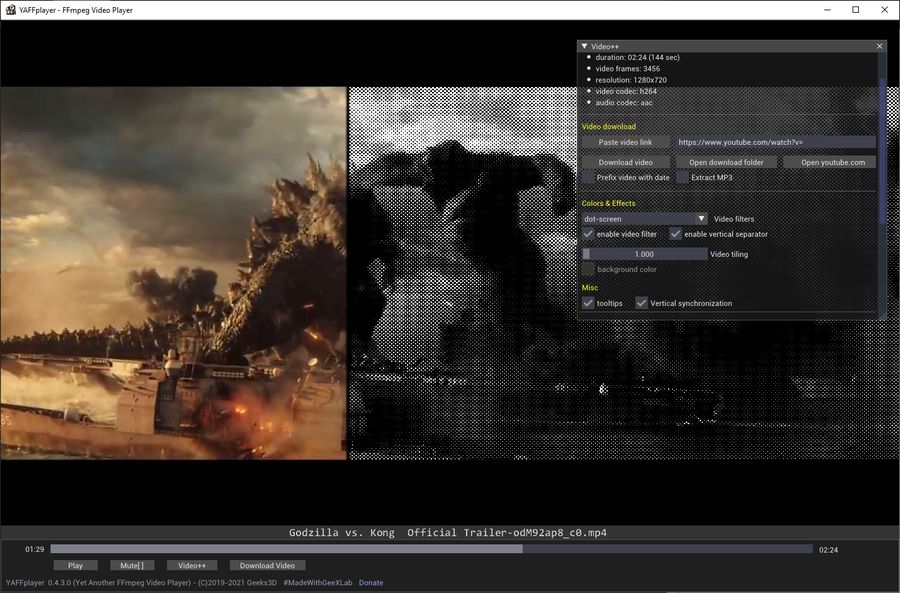
|
|
Downloads |
A new version of YAFFplayer is ready for Windows 64-bit and Linux 64-bit.
YAFFplayer is a simple video player based on FFmpeg and made with GeeXLab. Thanks to the popular youtube-dl utility, YAFFplayer can easily download video files from many youtube-like websites and even videos from Twitter. Just copy the video url from Twitter and click on the Download button of YAFFplayer.
This new update of YAFFplayer improves the support of unicode file names, adds new video filters and comes with the latest versions of GeeXLab and youtube-dl.
Changelog
Version 0.4.4.0 - 2021.02.23 - (win64, linux64) updated youtube-dl v2021.2.22.0 - (win64, linux64) updated with GeeXLab 0.41.3.0 that fixes some bugs in unicode strings. Version 0.4.3.0 - 2021.02.18 - (win64, linux64) updated youtube-dl v2021.2.10.0 - (win64, linux64) updated with GeeXLab 0.41.2.0 - added new video filters: electric, dot-screen, crt, halftone. - fixed / improved support of wide characters / unicode filenames.
Thanks for the new release, but on Linux (latest Mint) the “ok” and “cancel” buttons on the file requester for download video has disappeared…
Do you have a screenshot of an old version with the OK and CANCEL buttons?
Hi JeGX,
The old version appears to have lost them too (or there was some other way to get it working that I’ve forgotten) – there doesn’t appear to be any way to select “ok”, just cancel from clicking the close gadget… I have had it working with the old version I just tested a few months ago.
Hi again, I remember now – it’s not a file dialog it’s the folder opening after it downloads – it’s that it’s not downloading the video, just silently failing and then opening the folder…
Indeed, the download folder is automatically opened after the download even if it fails. I have to see if youtube-dl has some return codes to better handle video downloads.