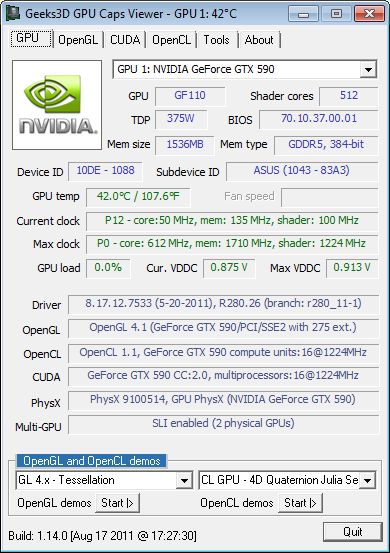
1 – GPU Caps Viewer 1.14.0 Overview
This release of GPU Caps Viewer brings some new features such as OpenGL 4.2 support, selection of the GPU in the first panel, and a new module (glMAXXX) that enumerates all OpenGL GL_MAX capabilities (all caps are also exported in the report file).
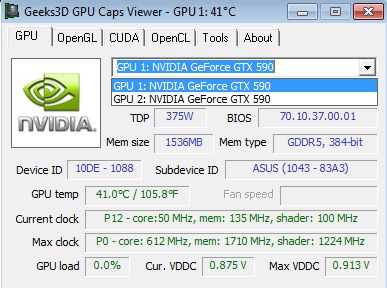
GPU selection
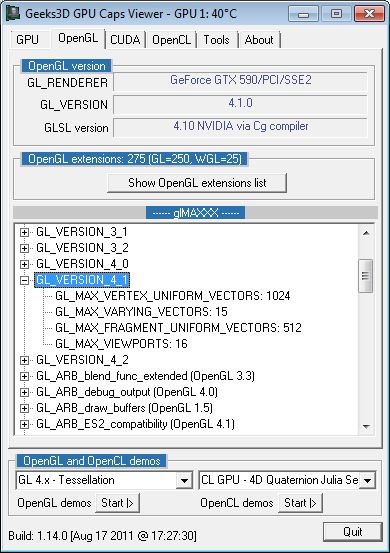
glMAXXX: new module for displaying all OpenGL GL_MAX capabilities
2 – GPU Caps Viewer 1.14.0 Download
Webmasters: hotlinking is not allowed (that will cause an error message), please use the post url as download link.
Win32 installer:
[download#244#image]
Zip archive:
[download#245#image]
Lite version (tiny exe –373KB– without OpenGL and OpenCL demos):
[download#246#image]
3 – What is GPU Caps Viewer?
GPU Caps Viewer is a graphics card information utility focused on the OpenGL, OpenCL and CUDA API level support of the main (primary) graphics card. Even if you have several graphics cards in your system, only one is considered as the main OpenGL or Direct3D device. For OpenCL and CUDA, GPU Caps Viewer details the API support of each capable device available in the system. GPU Caps Viewer offers also a simple GPU monitoring facility (clock speed, temperature, GPU usage, fan speed) for NVIDIA GeForce and AMD Radeon based graphics cards.
4 – GPU Caps Viewer 1.14.0 Changelog
- New: added support of multiple GPUs in the first panel
- New: added support of OpenGL 4.2
- New: added a new module in the OpenGL panel called glMAXXX to list all OpenGL caps (max values).
- New: added all OpenGL caps (max values) in the report.
- New: added txt file format for report export.
- Bugfix: in OpenCL extensions list: removed the empty extension.
@Jegx
Thanks for adding my request of selecting a GPU from the drop down
you’re welcome, it was easier than I thought 😉
@jegx
i think the GPU selection drop down only works for SLI and crossfire. i am not able to see intel HD graphics in the drop down now but still it is detecting the driver details.
Nice update. 🙂
@Arun: yes I should try to improve Intel support. Maybe in another version.
great app dude, i takes my hat off to u in admiration, this app has saved me numerous headaches, nice one dude an thanks again, a dedicated X6 & ATI 6 series gamer XD
i’ve ATi Mobility Radeon HD 5430 but How gpu caps viewer can’t report my gpu TDP, shader cores, memory types, and fan speed??
@zocker8
afaik infos 1-3 rely on a database in combination with your device id
fan speed should be displayed, your GPU is almost the same as my 5470 Mobility
double-check with GPU-Z and/or Afterburner
SWEETTTTT
I just downloaded & ran GPU Caps viewer to see if my cards compatible for bitcoin mining but it’s not displaying anything on the GPU tab. Why?
also what should I be looking for to see if it’s compatible for mining?
super tool!!
@Kevin: bitcon needs OpenCL, then look at the OpenCL tab to see if your system has an OpenCL support. Now for your first question, seems there’s no graphics driver. If you can, try to put somewhere on the Net a screenshot of the first tab .
I have bug report for you 🙂
I run GPU Caps Viewer on Samsung RV508 notebook (Intel GMA HD4500) and get empty “GPU” tab. Non of fields (GPU, shader cores, device id, driver) are filled.
@nap: yep, due to the new GPU dropdown box (for Radeon and Geforce only), other cards have been a bit forgotten… It’s fixed in v1.14.1 that be be available very soon.