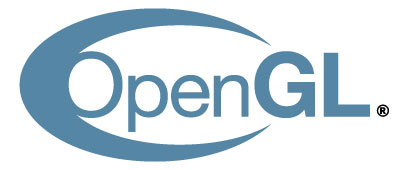
GLIntercept 1.0 Beta

GLIntercept is a function call interceptor for OpenGL 1.x and 2.x rendering contexts. Here are the main features of GLIntercept:
- Save all OpenGL function calls to text or XML format with the option to log individual frames.
- Run time shader edit. Display shader usage and edit the shaders at run time. Supports ARB VP/FP/GLSL and NV VP/FP
- Free camera. Fly around the geometry sent to the graphics card and enable/disable wireframe/backface-culling/view frustum render.
- Save and track textures. (1D,2D,3D,NVRect and p-buffer bound textures are supported.) Saving can be to TGA,PNG and JPG formats.
- Save and track shaders/programs. Current support in 0.41 includes ARB VP/FP/GLSL and NV VP/FP.
- Save and track display lists.
- Saving of the OpenGL frame buffer (color/depth/stencil) pre and post render calls. The ability to save the “diff” of pre and post images is also available.
- Track error states (logging them to the debugger output) and breaking on errors.
- Basic thread error checking.
- Function timer log.
- Resource leak tracking for contexts, display lists, shaders and textures.
- OpenGL extension/version override. Add/remove/replace the OpenGL extension and version strings. (Test lower end rendering paths without changing cards)
GLIntercept offers similar functionalities than glslDevil.
You can download GLIntercept 1.0 Beta HERE.
GLView 3.35
GLView is an OpenGL extensions viewer for Windows, Mac OS X and iPhone. You can download the version 3.35 HERE.
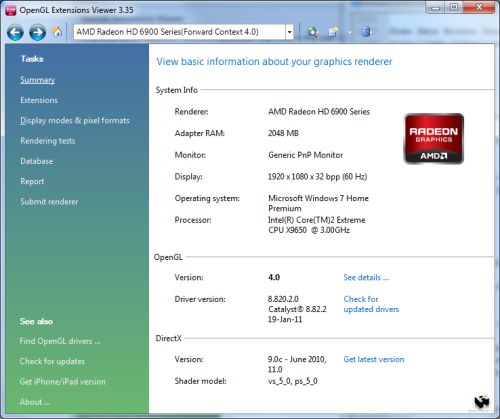
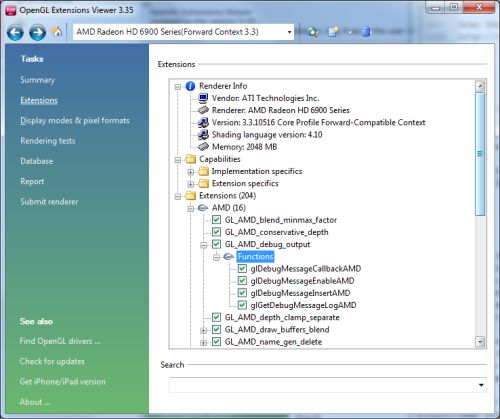
[Forum thread]
GLIntercept… Best ever!!..great for getting at shaders and textures you normally wouldnt be able to access
Note: On the GlIntercept download site you can now get a version to debug 64 bit applications as well.
http://code.google.com/p/glintercept/downloads/list
Also note that the way the logger works for GLintercept it will log all current and future OpenGL calls – every call to wglGetProcAddress is wrapped in some assembly before being returned to the application. (you can log the arguments of new functions by updating the function registry text file)