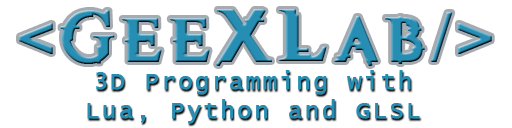
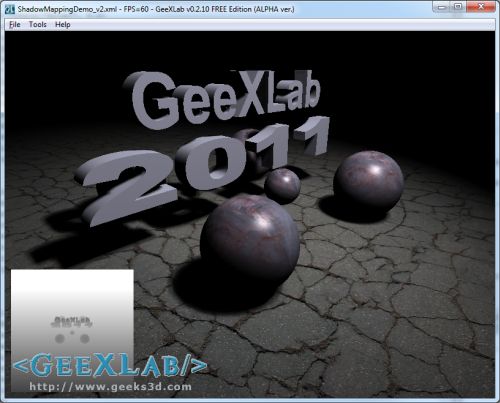
Shadow mapping demo (Shadow_Mapping/ folder)
1 – GeeXLab 0.2.10 Overview
A new version of GeeXLab is ready. GeeXLab 0.2.10 adds few new things related to shadow mapping and brings some bugfixes. More details in the changelog at the end of the post.
The code samples pack has been updated with new demos:
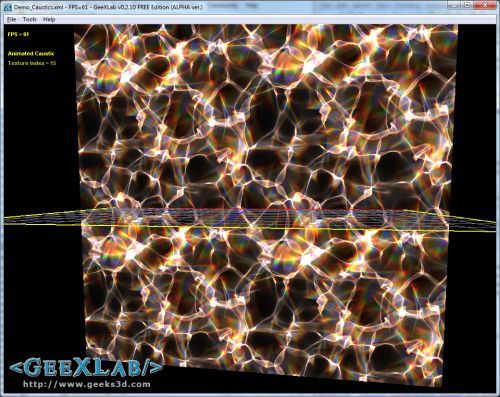
Animated caustic demo (Lua_Caustic_Anim/ folder)
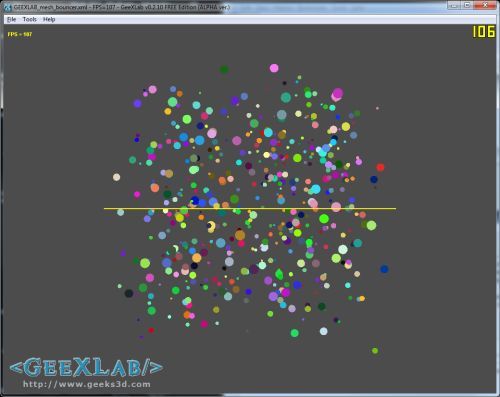
Mesh bouncer demo (Lua_Bouncer/ folder)

Sound spectrum visualizer demo (Lua_Sound_Spectrum_Viz/ folder)
The mesh bouncer and sound spectrum visualizer demos are a contribution of Lumen Digital. The guys at Lumen know their work so if you’re looking for some good Lua code samples, check out their demos. Discover Australia Interactive Floor is an example of application developed by Lumen with GeeXLab (actually Discover Australia has been developed with Hyperion, the ancestor of GeeXLab, back to 2007!):
2 – GeeXLab 0.2.10 Download
GeeXLab 0.2.10:
[ DOWNLOAD ]
Left-click to download (right-click disabled)
Two versions are packed in the installer: GeeXLab_Lua and GeeXLab_Python_Lua. The version of GeeXLab with Python support requires the Python 2.6.6 32-bit installer (or Python 2.7 32-bit installer or Python 3.2 32-bit) even on 64-bit OSes..
You can also download GeeXLab 0.2.10 from FilePlanet.
The code samples pack is available HERE.
Shader library is available HERE.
All GeeXLab news including tutorials and demos: GeeXLab News.
GeeXLab support forums are available HERE (french) and HERE (english).
For Twitter addicts, you can follow GeeXLab tweets here: @GeeXLab.
3 – What is GeeXLab?
GeeXLab is a tool (we can call it a demotool) for quick coding and prototyping of real time 3D scenes. GeeXLab can be seen as a real time 3D scene browser (like Firefox for html scripts). You code your 3D scene in one or several source code files, you load the main scene file in GeeXLab and GeeXLab displays the scene. That’s all. GeeXLab language uses a simple mixture of XML, Lua and/or Python and GLSL. All rendering is done with the OpenGL API. For an overview of GeeXLab, just read this article.

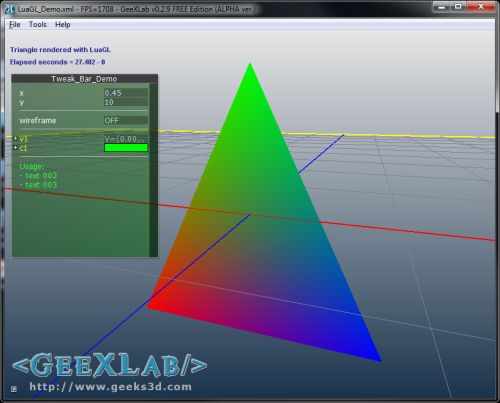
LuaGL demo – more details HERE
GeeXLab 0.2.10 changelog
- New: added SetGpuProgramZPass() and SetShaderProgramZPass() to HYP_Material lib (Python / Lua).
- New: added shader_program_name_z_pass attribute to material node (xml).
- New: added active attribute to shadow_mapping element of scene node (xml).
- New: added gpu_shader_z_pass and gpu_program_z_pass attributes to particle_system node (xml).
- Bugfix: in HYP_Material.SetTexture().
- Bugfix: in Check_AABB_Collision() and Check_BS_Collision() of HYP_Object lib (Lua).
- Bugfix: outline fonts did not work with shadow mapping.
- Bugfix: crash in HYP_Mesh.DoTweening() when meshes have not the same number of vertices (Lua only).
- Bugfix: in HYP_Mesh.LoadQoobObject().
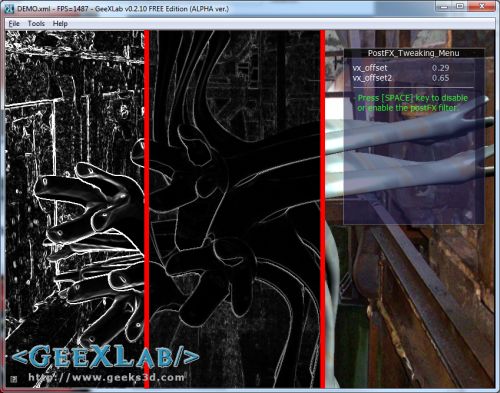
By the way.. did you see GluxMark2 benchmark?
http://www.stud.fit.vutbr.cz/~xvanek29/gluxmark2/index.php?page=results&preset=H
I use GluxMark2 in my reviews (like here or here) 😉
# Bugfix: in Check_AABB_Collision() and Check_BS_Collision() of HYP_Object lib (Lua).
This function is very useful for create videos games. Thanks JeGX!
Great to fellow Kiwis developing such innovative software with OpenGL!
Pingback: GeeXLab 0.2.10 | thecamels.org
JeGX, I’ve sent you an email to the address mentioned on the contact page (tips@…). I’d really like to buy a copy of GeeXLab Pro but I cannot find a way to do so. Would you be so kind as to reply to my email? Please.
Thank you very much.
Regards
Tom