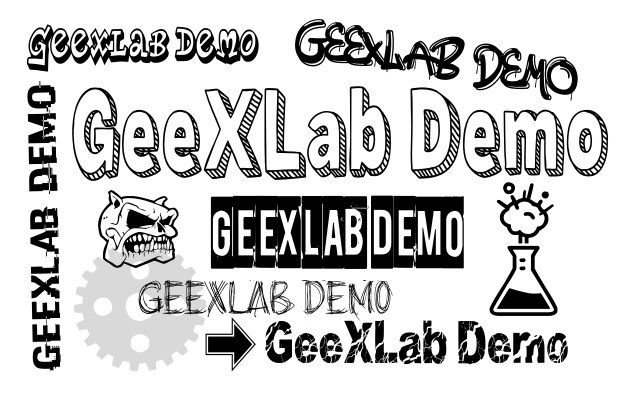|
|
Downloads
Demo: geexlab-demopack-gl21/d29-imgui/imgui-knob-toggle/
|
Here is a small demo that shows how to use two new widgets added in the gh_imgui library (Lua and Python).
This demo requires GeeXLab 0.50+ and is available in the OpenGL 2.1 demopack in the geexlab-demopack-gl21/d29-imgui/imgui-knob-toggle/ folder.
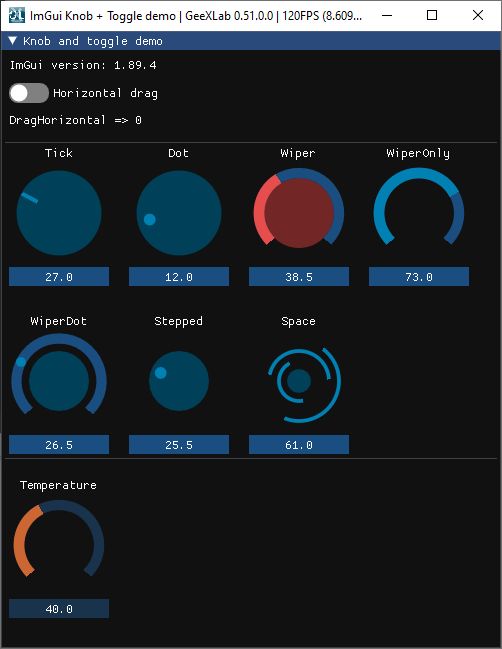
Here is a code snippet in Lua that shows how to use the toggle widget:

ImGuiToggleFlags_None = 0
ImGuiToggleFlags_Animated = 1
ImGuiToggleFlags_BorderedFrame = 8
ImGuiToggleFlags_BorderedKnob = 16
ImGuiToggleFlags_ShadowedFrame = 32
ImGuiToggleFlags_ShadowedKnob = 64
ImGuiToggleFlags_A11y = 256
size_x = 40
size_y = 20
toggle_flags = ImGuiToggleFlags_Animated
animation_duration = 0.1
frame_rounding = 1.0
knob_rounding = 1.0
label = "Horizontal drag"
DragHorizontal = gh_imgui.toggle(label, DragHorizontal,
size_x, size_y, toggle_flags, animation_duration,
frame_rounding, knob_rounding)
The original knob library in C/C++ for Dear ImGui is available HERE.
And a code snippet in Lua showing the use of the knob widget:

ImGuiKnobVariant_Tick = 1 ImGuiKnobVariant_Dot = 2 ImGuiKnobVariant_Wiper = 4 ImGuiKnobVariant_WiperOnly = 8 ImGuiKnobVariant_WiperDot = 16 ImGuiKnobVariant_Stepped = 32 ImGuiKnobVariant_Space = 64 ImGuiKnobFlags_NoTitle = 1 ImGuiKnobFlags_NoInput = 2 ImGuiKnobFlags_ValueTooltip = 4 ImGuiKnobFlags_DragHorizontal = 8 -- this is special flag fopr GeeXLab only. ImGuiKnobFlags_ReadOnlyInput = 16 -- this is special flag fopr GeeXLab only. ImGuiKnobFlags_DisableMouse = 32 knob_flags = 0 v_min = 0.0 v_max = 100.0 speed = 0.5 format = "%.1f" size = 100 steps = 0 ret = 0 value = 0 label = "Tick" knob_type = ImGuiKnobVariant_Tick value, ret = gh_imgui.knob(label, knob_value01, v_min, v_max, speed, format, knob_type, size, knob_flags, steps) if (ret == 1) then -- value has changed knob_value01 = value end
The original toggle library in C/C++ for Dear ImGui is available HERE.