
NVIDIA has released a new WHQL gaming driver for Windows 10 and Windows 11. This new GeForce 497.09 brings the following changes:
Game Ready for ICARUS
This new Game Ready Driver provides the best day-1 gaming experience for ICARUS, which utilizes NVIDIA DLSS and NVIDIA RTX Global Illumination (RTXGI) to maximize performance and
image quality. In addition, this new Game Ready Driver offers support for the latest new titles including Chorus and Halo Infinite.New Features and Other Changes
– Added support for the GeForce RTX 2060 12GBFixed Issues
– [Red Dead Redemption 2/Doom Eternal]: The game crashes with TDR or the system crashes while running the game. [200766423]
– [Doom 3 BFG Edition]: The games shows corruption upon launch. [3407653]
– [YouTube]: The YouTube web site randomly displays extreme contrast/gamma while idle or during video playback. [3420164]
– [NVIDIA Image Scaling]: After performing a clean install or over install over version 496.49, NVIDIA Image Scaling resolutions do not appear in the game. [3434708]
– Games do not launch correctly on GeForce GTX 750 Ti when NVIDIA Image Scaling is enabled. [3442778]
– [Notebook]: Black screen may be observed on some Optimus notebooks with 1440p/165hz panels when in discrete GPU mode. [3426730]
– [Notebook]: eDP panel cannot be lit when booting to the desktop after switching to discrete mode. [3423400]
– Using Adaptive Vertical Sync while G-SYNC is enabled may result in random black screen. [3437003]
More gaming info is available HERE.
This new driver supports the new GeForce RTX 2060 with 12GB of VRAM. But no new device ID for this card in the driver.
Update (2021.12.21): GeForce 497.29
Game Ready
This new Game Ready Driver provides the best day-1 gaming experience for the latest new titles including GTFO as well as the latest update for Horizon Zero Dawn which utilizes NVIDIA DLSS to improve performance by up to 50%.Fixed Issues:
– [Microsoft Flight Simulator]: The game may crash to the desktop during gameplay. [3454519]
– [Microsoft Flight Simulator]: Purple/blue artifacts appear on ground textures in the game. [3454530]
– [Supreme Command:Forged Alliance/Supreme Commander 2]: Performance drop occurs when there is mouse movement. [3405920]
– Desktop may stutter after extended period when mouse cursor is moved. [3443235]
– [NVIDIA Control Panel]: Spelling error in the German language NVIDIA Control Panel -> Manage 3D Settings -> Shader Cache Size default option. [3442310]
Downloads
- latest version for win10/win11 64-bit (desktop+notebook) @ Geeks3D
- 497.29 win10/win11 64-bit @ NVIDIA
- 497.09 win10/win11 64-bit @ NVIDIA
GeForce 497.09
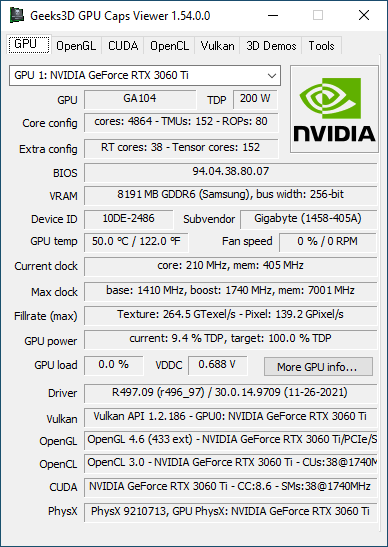
GeForce 497.29
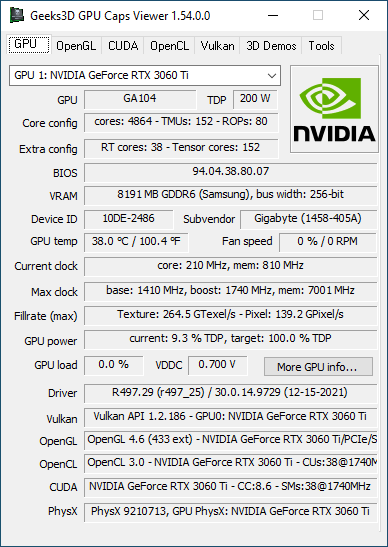
OpenGL support
GeForce 497.09
GeForce 497.09 exposes OpenGL 4.6 and 433 extensions for a GeForce RTX 3060 Ti on Windows 10 (v21H1). This is the same support than previous R465 family (see HERE).
- GL_VENDOR: NVIDIA Corporation - GL_RENDERER: NVIDIA GeForce RTX 3060 Ti/PCIe/SSE2 - GL_VERSION: 4.6.0 NVIDIA 497.09 - GL_SHADING_LANGUAGE_VERSION: 4.60 NVIDIA - OpenGL extensions: 433
GeForce 497.29
GeForce 497.29 exposes OpenGL 4.6 and 433 extensions for a GeForce RTX 3060 Ti on Windows 10 (v21H1). This is the same support than previous R465 family (see HERE).
- GL_VENDOR: NVIDIA Corporation - GL_RENDERER: NVIDIA GeForce RTX 3060 Ti/PCIe/SSE2 - GL_VERSION: 4.6.0 NVIDIA 497.29 - GL_SHADING_LANGUAGE_VERSION: 4.60 NVIDIA - OpenGL extensions: 433
Vulkan support
GeForce 497.09
GeForce 497.09 exposes Vulkan 1.2.186 and 149 device extensions for a GeForce RTX 3060 Ti on Windows 10. This is the same support than previous 496.49.
- [ device 0 ] - name: NVIDIA GeForce RTX 3060 Ti - deviceID: 10DE-2486 (4318-9350) - API version (raw): 4202682 - API version: 1.2.186 - NVIDIA driver: 497.9.0.0 - # of extensions: 149 - VK_KHR_driver_properties -> driverName: NVIDIA -> driverID: VK_DRIVER_ID_NVIDIA_PROPRIETARY_KHR -> driverInfo: 497.09 -> conformanceVersion: 1.2.1.6
GeForce 497.29
GeForce 497.29 exposes Vulkan 1.2.186 and 149 device extensions for a GeForce RTX 3060 Ti on Windows 10. This is the same support than previous 496.49.
- [ device 0 ] - name: NVIDIA GeForce RTX 3060 Ti - deviceID: 10DE-2486 (4318-9350) - API version (raw): 4202682 - API version: 1.2.186 - NVIDIA driver: 497.29.0.0 - # of extensions: 149 - VK_KHR_driver_properties -> driverName: NVIDIA -> driverID: VK_DRIVER_ID_NVIDIA_PROPRIETARY_KHR -> driverInfo: 497.29 -> conformanceVersion: 1.2.1.6
OpenCL support
- Num OpenCL platforms: 1
- CL_PLATFORM_NAME: NVIDIA CUDA
- CL_PLATFORM_VENDOR: NVIDIA Corporation
- CL_PLATFORM_VERSION: OpenCL 3.0 CUDA 11.5.121
- CL_PLATFORM_PROFILE: FULL_PROFILE
- Num devices: 1
- CL_DEVICE_NAME: NVIDIA GeForce RTX 3060 Ti
- CL_DEVICE_VENDOR: NVIDIA Corporation
- CL_DRIVER_VERSION: 497.09
- CL_DEVICE_PROFILE: FULL_PROFILE
- CL_DEVICE_VERSION: OpenCL 3.0 CUDA
- CL_DEVICE_TYPE: GPU
- CL_DEVICE_VENDOR_ID: 0x10DE
- CL_DEVICE_MAX_COMPUTE_UNITS: 38
- CL_DEVICE_MAX_CLOCK_FREQUENCY: 1740MHz
- CL_NV_DEVICE_COMPUTE_CAPABILITY_MAJOR: 8
- CL_NV_DEVICE_COMPUTE_CAPABILITY_MINOR: 6
- CL_NV_DEVICE_REGISTERS_PER_BLOCK: 65536
- CL_NV_DEVICE_WARP_SIZE: 32
- CL_NV_DEVICE_GPU_OVERLAP: 1
- CL_NV_DEVICE_KERNEL_EXEC_TIMEOUT: 1
- CL_NV_DEVICE_INTEGRATED_MEMORY: 0
- CL_DEVICE_ADDRESS_BITS: 32
- CL_DEVICE_MAX_MEM_ALLOC_SIZE: 2097024KB
- CL_DEVICE_GLOBAL_MEM_SIZE: 8191MB
- CL_DEVICE_MAX_PARAMETER_SIZE: 4352
- CL_DEVICE_GLOBAL_MEM_CACHELINE_SIZE: 128 Bytes
- CL_DEVICE_GLOBAL_MEM_CACHE_SIZE: 1064KB
- CL_DEVICE_ERROR_CORRECTION_SUPPORT: NO
- CL_DEVICE_LOCAL_MEM_TYPE: Local (scratchpad)
- CL_DEVICE_LOCAL_MEM_SIZE: 48KB
- CL_DEVICE_MAX_CONSTANT_BUFFER_SIZE: 64KB
- CL_DEVICE_MAX_WORK_ITEM_DIMENSIONS: 3
- CL_DEVICE_MAX_WORK_ITEM_SIZES: [1024 ; 1024 ; 64]
- CL_DEVICE_MAX_WORK_GROUP_SIZE: 1024
- CL_EXEC_NATIVE_KERNEL: 10543860
- CL_DEVICE_IMAGE_SUPPORT: YES
- CL_DEVICE_MAX_READ_IMAGE_ARGS: 256
- CL_DEVICE_MAX_WRITE_IMAGE_ARGS: 32
- CL_DEVICE_IMAGE2D_MAX_WIDTH: 32768
- CL_DEVICE_IMAGE2D_MAX_HEIGHT: 32768
- CL_DEVICE_IMAGE3D_MAX_WIDTH: 16384
- CL_DEVICE_IMAGE3D_MAX_HEIGHT: 16384
- CL_DEVICE_IMAGE3D_MAX_DEPTH: 16384
- CL_DEVICE_MAX_SAMPLERS: 32
- CL_DEVICE_PREFERRED_VECTOR_WIDTH_CHAR: 1
- CL_DEVICE_PREFERRED_VECTOR_WIDTH_SHORT: 1
- CL_DEVICE_PREFERRED_VECTOR_WIDTH_INT: 1
- CL_DEVICE_PREFERRED_VECTOR_WIDTH_LONG: 1
- CL_DEVICE_PREFERRED_VECTOR_WIDTH_FLOAT: 1
- CL_DEVICE_PREFERRED_VECTOR_WIDTH_DOUBLE: 1
- CL_DEVICE_EXTENSIONS: 20
- Extensions:
- cl_khr_global_int32_base_atomics
- cl_khr_global_int32_extended_atomics
- cl_khr_local_int32_base_atomics
- cl_khr_local_int32_extended_atomics
- cl_khr_fp64
- cl_khr_3d_image_writes
- cl_khr_byte_addressable_store
- cl_khr_icd
- cl_khr_gl_sharing
- cl_nv_compiler_options
- cl_nv_device_attribute_query
- cl_nv_pragma_unroll
- cl_nv_d3d10_sharing
- cl_khr_d3d10_sharing
- cl_nv_d3d11_sharing
- cl_nv_copy_opts
- cl_nv_create_buffer
- cl_khr_int64_base_atomics
- cl_khr_int64_extended_atomics
- cl_khr_device_uuid
https://www.nvidia.com/en-us/geforce/news/nvidia-game-ready-driver-497-29-out-now/
Nvidia GeForce 497.29 WHQL driver.
511.09 Studio
http://www.nvidia.com/en-us/drivers/results/184781/
next GRD this friday:
http://www.nvidia.com/en-us/geforce/news/god-of-war-game-ready-driver/