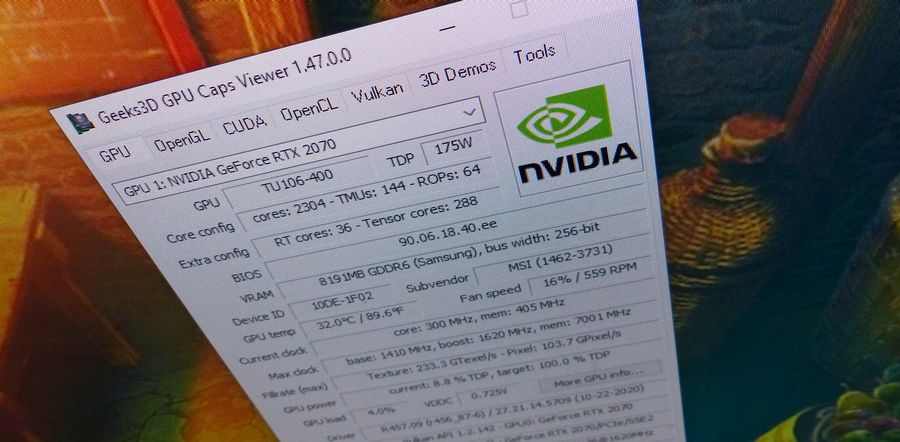
|
|
Downloads
GPU_Caps_Viewer_1.47.2.0.zip hash codes:
– file size => 15644023 bytes – MD5 => feb63204acb599f05844ac1097dc2e56 – SHA1 => bf77557cc21fa297c9f6d6db3845b12d3013826a – SHA256 => fa54099ed080f5e11922a18b5a864e1a156862d21a422dbade8833c3bd71db92
GPU_Caps_Viewer_Setup_v1.47.2.0.exe hash codes:
– file size => 12099326 bytes – MD5 => 27b48dd20a5614aa28a35dbe5eca23b1 – SHA1 => 1ac634e6e9f8f461b05ef7f499c0a3d5cb8983c4 – SHA256 => 9416a2f301bf8940e42d34634056abcd0efcf9049eb411573c9a408de885f3fa |
A new version of GPU Caps Viewer is available. GPU Caps Viewer is a graphics card / GPU information and monitoring utility that quickly describes the essential capabilities of your GPU including GPU type, amount of VRAM , OpenGL, Vulkan, OpenCL and CUDA API support level.
Release Notes
GPU Caps Viewer 1.47.0 comes with the support of NVIDIA GeForce RTX 3070 (Ampere architecture). The detection of Radeon 550/540 has been improved and the whole project has been compiled with VS2019.

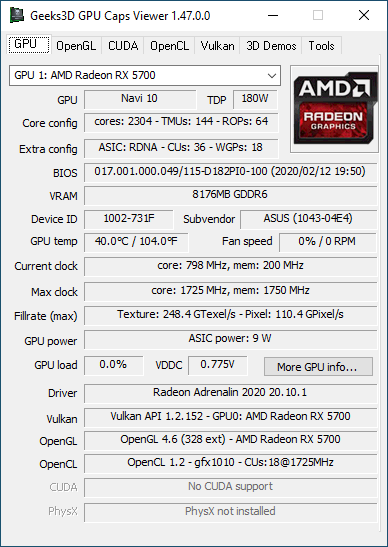
Changelog
Version 1.47.2.0 - 2020.11.09 * fixed display bug: GeForce RTX 3070 was displayed as a RTX 3080. ! updated: GPU Shark 0.19.2.0 ! updated: ZoomGPU 1.27.3 (GPU monitoring library) Version 1.47.1.0 - 2020.11.06 ! improved detection of AMD Radeon 550/540 (Dell). ! updated: GPU Shark 0.19.1.0 ! updated: ZoomGPU 1.27.2 (GPU monitoring library) Version 1.47.0.0 - 2020.10.29 + added support of NVIDIA GeForce RTX 3070. ! improved detection of AMD Radeon 550/540. ! updated: GPU Shark 0.19.0.0 ! updated with latest GeeXLab SDK libs (GeeXLab 0.39.0.0). ! updated: ZoomGPU 1.27.1 (GPU monitoring library) ! compiled with VS2019.
Hi, it’s me again..
For this version, I cannot open this tool when I use R550/R540.. (No response after clicking exe file)
If I remove VGA card, them I can launch tool.
Could you kindly help to check?
Thank you!
Is there something in the log file?
If yes, could you paste here the full DeviceID key?
With my RTX 2070, it looks like:
DEV 1 – DeviceID: PCI\VEN_10DE&DEV_1F02&SUBSYS_37311462&REV_A1
Hi,
Please refer to below link for logs and Device ID.
Thank you!
https://imgur.com/a/46jBzJn
Ok I added your GPUs. Before I update GPU Caps Viewer, could you please do a quick test with GPU Shark 0.19.1 ?
I uploaded the new version here: https://www.geeks3d.com/20201030/gpu-shark-0-19-0-released/
Sure, Please find below, thank you!
https://imgur.com/a/BP7GnlC
Your Radeon 550/540 are correctly detected by GPU Shark. I can now update GPU Caps Viewer.
Many thanks for your help 🙂
Hi,
Don’t know why I still cannot launch GPU Caps Viewer v1.47.2.0 with R550/R540 connected….
Tested with GPU Shark, can work normally.
Try to rename the GPU monitoring plugin to disable it: {GPU Caps Viewer folder}/gxcplugins/plugin_gxc_gpumon_x32.dll
I suspect a bug in this lib. Let me know.
Thanks!
I can launch GPU Caps Viewer normally with your method 🙂
But I have another problem..
AMD RX640 shows incorrect GPU name and there is no TDP value,
This part may need your kindly help.
Thank you!
Forget to attach link….
https://imgur.com/a/2y1JYHd
Ok no problem, I will add the support of Radeon RX 640 in the next update.
AMD has 28 different graphics cards / GPUs under the devID 0x6987….
Oh….Okay,
So should it be normal behavior?
Or can it be fixed through coding?
It’s okay for me, I added all GPUs with devID 6987. Your RX 640 should be in that batch 😉
I’m updating GPUs with devID 67DF (59 different GPUs…). Thanks AMD, I love this job!!!!
Haha!!
Thanks again for your kindly support 😀
Hi JeGx
For Gpu caps viewer v1.46.1.0 tool
I can’t see GPU name in GPU tab when use NVIDIA quadro graphic card P620.
Would you please help add P620 devID to next version tool , thank you.
P620 devID: 0×1C86 vendor ID:0×10DE
Hi Binber,
I added the support of the Quadro P620. It will be available in the next update of GPU Caps Viewer (1.49.1+).
Hi JeGx
Thank you for your help.
Would you please help share the update schedule to us, when will the GPU Caps Viewer (1.49.1+) be released.
Thank you.
GPU Caps Viewer 1.49.1 has been released few days ago:
https://www.geeks3d.com/20201202/gpu-caps-viewer-1-49-0-released/
Hi JeGx
For Gpu caps viewer v1.49.2.0 tool
I still can’t see GPU name in GPU tab when use NVIDIA quadro graphic card P620.
Would you please help check it.thank you.
P620 devID: 0×1C86 vendor ID:0×10DE
The Quadro P620 should be recognized by GPU Caps Viewer. Could you post the log file (_log.txt) ?
Hi JeGx
How can I send you the log? I can’t find a way to upload the log.
Thank you
Hi JeGx
Would you please help check the below question .
For Gpu caps viewer v1.49.2.0 tool
I can’t see GPU name in GPU tab when use NVIDIA quadro graphic card P620.
How can I send you the log? I can’t find a way to upload the log.
Thank you.
Just copy and paste the content of the log (a simple txt file) file here or on the forum in this thread: https://www.geeks3d.com/forums/index.php/topic,6748.0.html
Hi JeGx
I already submit a forum for the log, please refer the below link for your review , thank you.
https://www.geeks3d.com/forums/index.php/topic,6770.0.html
Hi JeGx
Would you please help check the below question .
For Gpu caps viewer v1.49.2.0 tool.
I already submit a forum for the log, please refer the below link for your review , thank you.
https://www.geeks3d.com/forums/index.php/topic,6770.0.html
Yes I saw it and the bug-fix will be available in the next release.