
1 – Overview
MadView3D is simple 3D object viewer based on GeeXLab and available for Windows, Linux, macOS, Raspberry Pi and Tinker Board.
MadView3D uses the Assimp plugin added in GeeXLab 0.21+ to load 3D objects. The Assimp plugin supports many 3D files formats: .3ds, .obj, .lwo, .glft, .fbx, .stl, and much more. The complete list is available here:
*.3d;*.3ds;*.3mf;*.ac;*.ac3d;*.acc;*.amf;*.ase;*.ask;*.assbin;*.b3d;*.blend;*.bvh;*.cob;*.csm;*.dae;*.dxf;*.enff;*.fbx;*.glb;*.gltf;*.hmp;*.ifc;*.ifczip;*.irr;*.irrmesh;*.lwo;*.lws;*.lxo;*.md2;*.md3;*.md5anim;*.md5camera;*.md5mesh;*.mdc;*.mdl;*.mesh;*.mesh.xml;*.mot;*.ms3d;*.ndo;*.nff;*.obj;*.off;*.ogex;*.pk3;*.ply;*.pmx;*.prj;*.q3o;*.q3s;*.raw;*.scn;*.sib;*.smd;*.stl;*.stp;*.ter;*.uc;*.vta;*.x;*.x3d;*.x3db;*.xgl;*.xml;*.zgl
I developed this tool because I often need to check if a 3D object can be loaded in GeeXLab demos and what are its properties (number of meshes and materials, number of faces and vertices, correct uv-mapping, etc…).
For this first version, MadView3D comes with the following features:
- orbit and fly (or ghost) camera modes
- trackball mode
- wireframe or solid rendering modes
- sphere env mapping rendering mode
- debug map to check uv-mapping (texture coordinates)
- information about the 3D object: number of faces and vertices, number and names of sub-meshes and materials
- mesh selection by 3D picking (SPACE key + mouse left click) or selection in a list
- customization of background color
- customization of light color
More features will be added in future versions of MadView3D.

Free 3D object from sketchfab
How to load a 3D model
There are 3 ways to load a 3D object:
- using a drag-and-drop from the file manager to MadView3D (available on all platforms).
- using the Load 3D object button: this technique works on Windows and Linux (+ RPi and Tinker Board). It’s not available on macOS.
- using an auto-loading: edit the _src/config.lua file and launch MadView3D: the 3D model will be automatically loaded.
MadView3D controls
– mouse left click: rotate the camera.
– mouse right click: pan the camera.
– [SPACE] + mouse left click: select (pick) a mesh or unselect all meshes.
MadView3D is coded in Lua and the source code is available in the {MadView3D folder}/_src/ folder.
Gallery
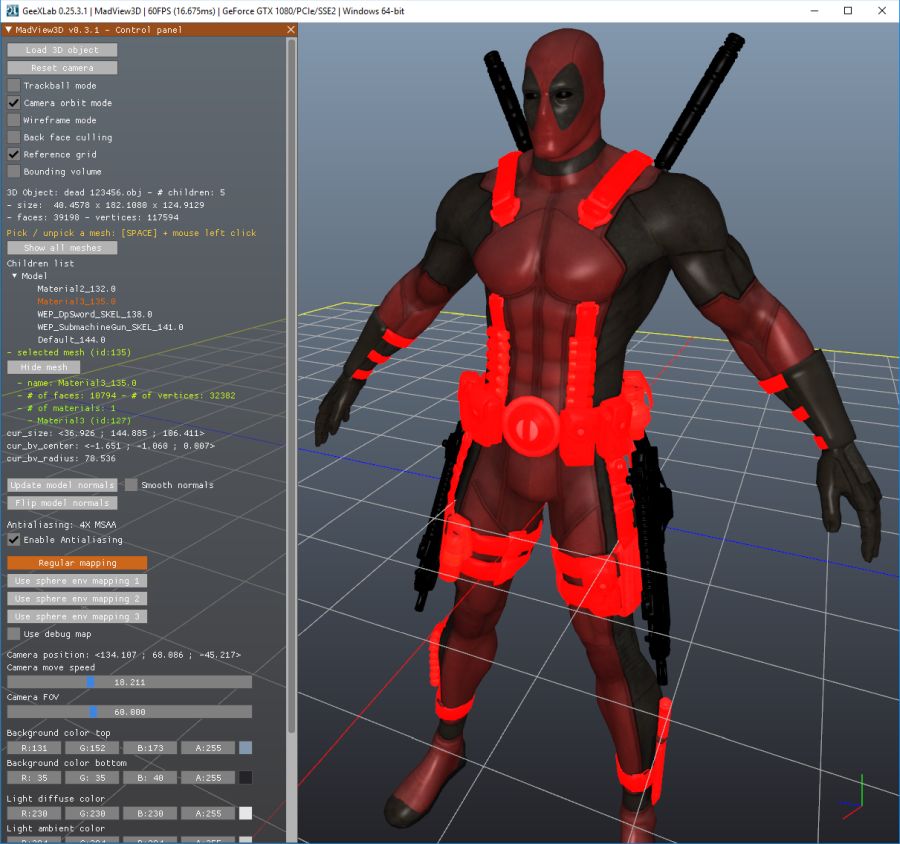
Mesh picking
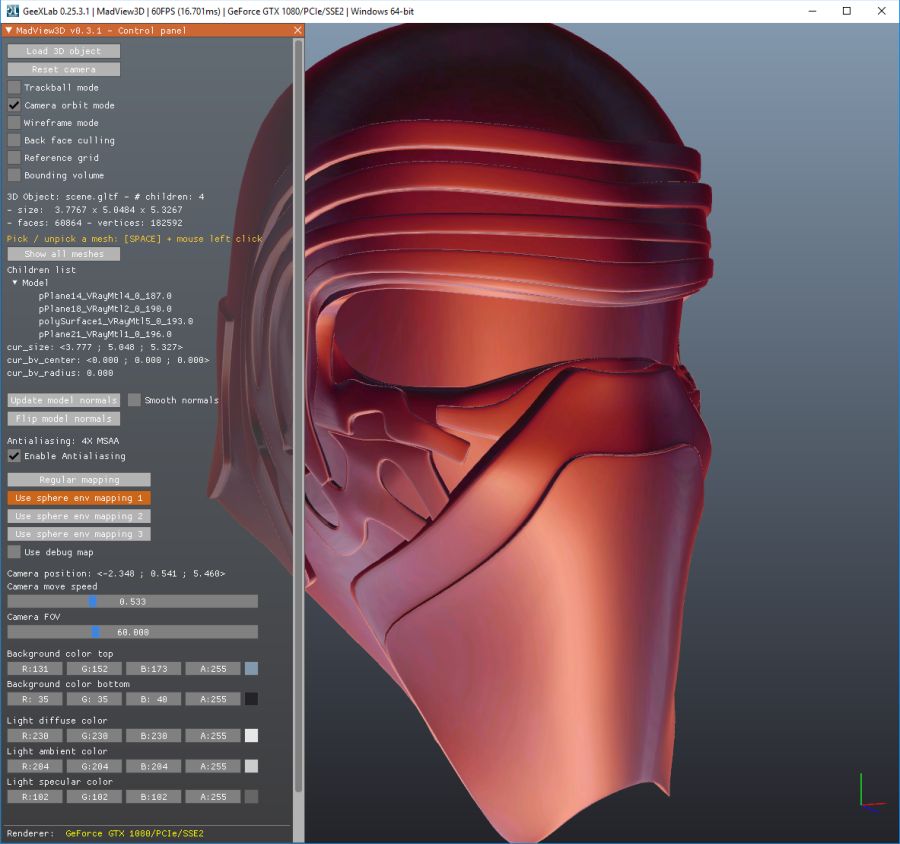
Fake environment mapping effect
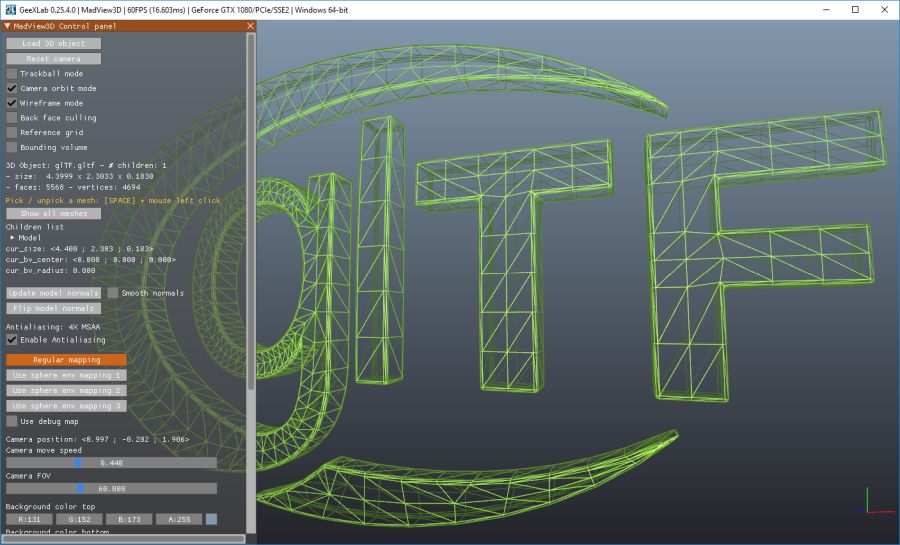
Wireframe mode

Debug map
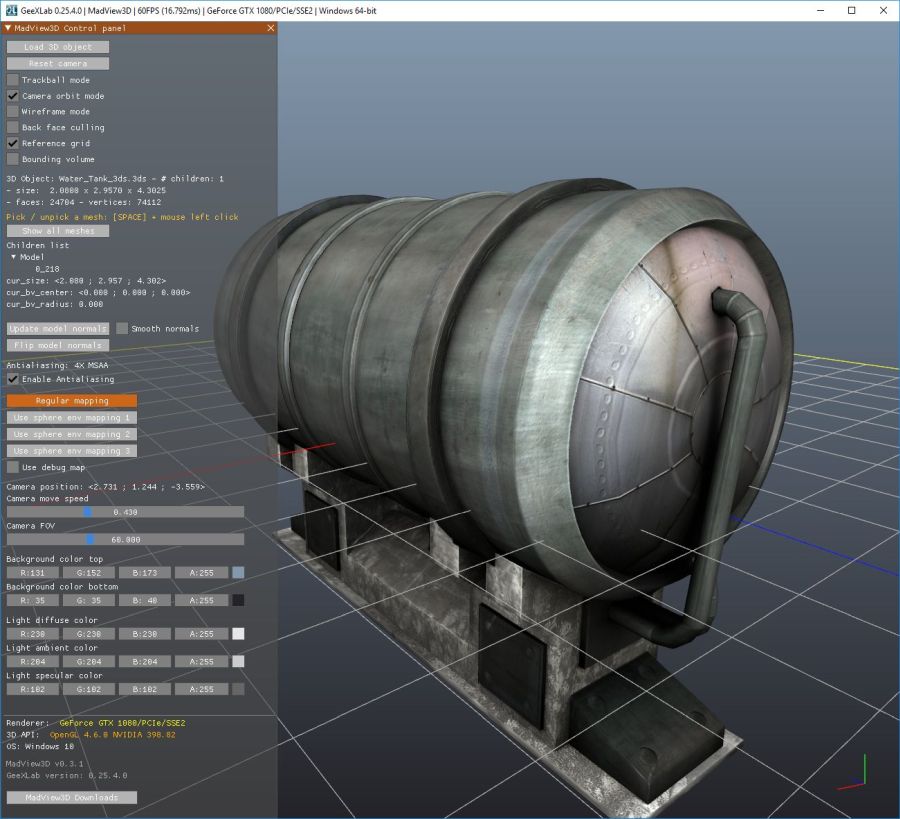
Simple texturing
More screenshots are available in the MadView3D Gallery.
2 – Downloads
All versions of MadView3D can be downloaded from THIS PAGE.
For any bug report or feedback about MadView3D, use the comments section of this post or better, use this forum topic.
When following mailing list(noreply+feedproxy@google.com) link page style is wrong: http://dzeri.com/tmp/from-mailing-list.png
Workaround > go to home > click on (MadView3D 0.3.0: Simple Cross-Platform 3D Object Viewer) link
Thanks, I think it’s fixed now, the css style bug was caused by some https / http links in madview3d site.
Wow! Just what I’m looking for. A correspondent to Object Viewer, of Windows 10. Simple and easy. Thanks
**Version 0.3.2.1**
How to solve the following error in ubuntu16.04?
./MadView3D: /lib/x86_64-linux-gnu/libm.so.6: version `GLIBC_2.27′ not found (required by /disk/Installs_ubt/Madview3D_linux64/dylibs/libgxc_r_linux_x64.so)
THANKS~
I think I will try to ship the glibc 2.27 with the next update of MadView3D…
When will the new version be released?
Looking forward to the new version of the Viewer~~~
Shortly. I’m about to release the new GeeXLab and right after, I will update MadView3D.