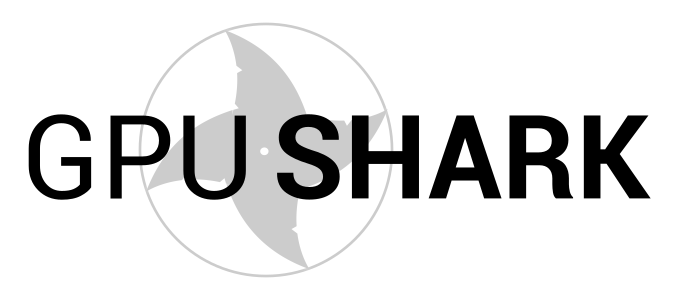A new version of GPU Shark 2 is available for Windows (32 and 64-bit). GPU Shark 2 is a monitoring and information utility for graphics cards. It can monitor the main hardware sensors (temperatures, usages, clock speeds, power) of a GPU / VRAM and allows to get an overview of the OpenGL and Vulkan API support level.
GPU Shark 2 is made with GeeXLab. The 64-bit version of GPU Shark 2 can monitor all modern GPUs (NVIDIA GeForce, AMD Radeon, Intel Arc and Moore Threads MTT S80/S70) while the 32-bit version is limited to GeForce and Radeon GPUs only.
Main changes in GPU Shark 2.3:
– fan speed is now displayed with a bar like GPU usage.
– the background image is now saved in the settings.lua file.
– the GPU usage sensor reading for Intel Arc GPU has been improved.
Fan speed:

Customized background (just drag and drop any image):

2 – Changelog
Entire changelog is available HERE.
v2.3.0.0 - 2024.04.30 - the speed of fans is now displayed with a bar. - added two new setting parameters: background_image_filename and background_alpha. - added settings.lua file to save settings. To reset settings, just delete this file. - fixed the reading of GPU usage sensor for Intel Arc GPUs. - updated the source code to remove the "number has no integer representation" error (it's a Lua error when we try to display a floating point number as an integer...). - updated with GeeXLab 0.59.0 libs
<