Article index:
- 1 – Pillow Installation
- 2 – Pillow Version
- 3 – Image Loading and Saving
- 4 – Reading the pixels
- 5 – Image Processing
- 6 – Image Processing Operations
- 7 – Adding a watermark
2 – Pillow Version
This is the very basic step: getting the version of Pillow:
from PIL import Image PIL_Version = Image.VERSION PILLOW_Version = Image.PILLOW_VERSION
The full demo is available in moon3d/gl-210-python-pil-pillow/pillow_version.xml. Just load it in GLSL Hacker and you should have:
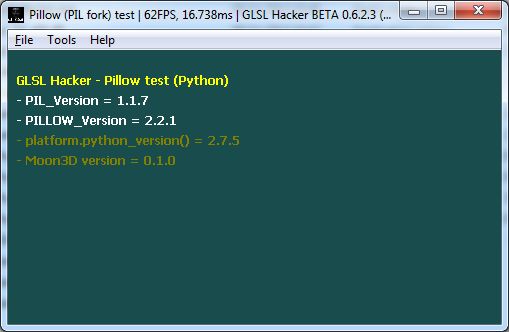
Article index: