
I just found in ShaderToy this really cool GLSL pixel shader of a procedural apple coded by iq (respect!). This apple demo seems to be a recent addition to ShaderToy code base.
For those who are interested, I ported the demo to GeeXLab and slightly modified the GLSL shader to use GeeXLab’s camera position in order to rotate around the apple with the mouse. And GeeXLab’s live coding feature makes it easy to tweak the GLSL code and instantly get the feedback. A great way to hack, learn and understand iq’s shader:
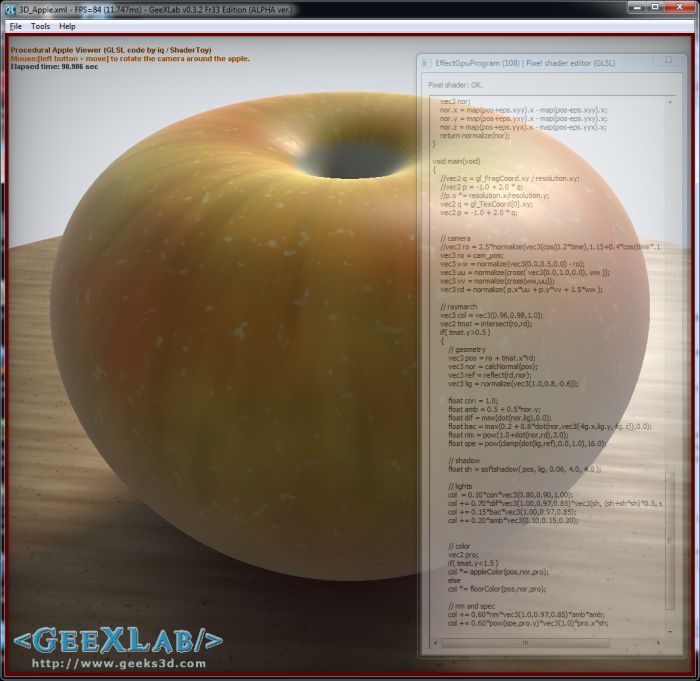
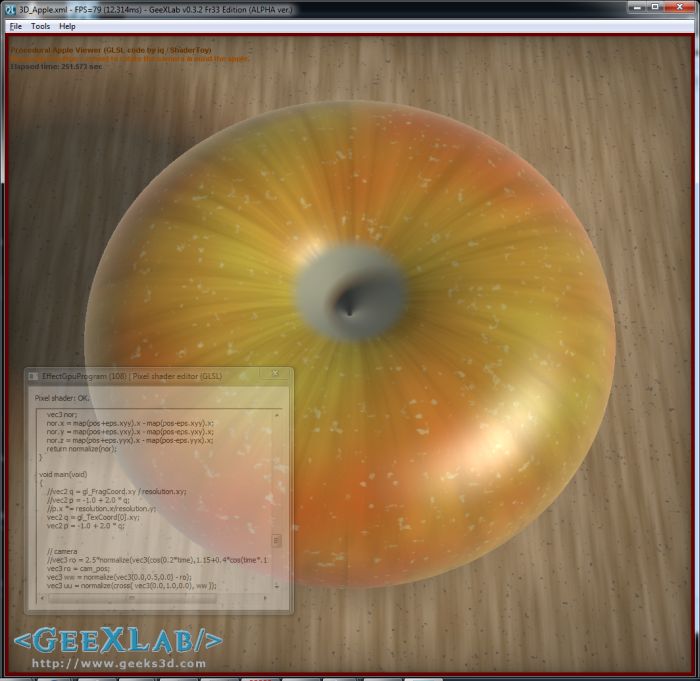
Quick test. Default settings: 512×512 windowed mode (then no SLI or CF support!)
| Max FPS: 555 – SAPPHIRE Radeon HD 6970 |
| Max FPS: 450 FPS – EVGA GTX 580 SC |
| Max FPS: 340 – SAPPHIRE Radeon HD 6870 |
|
|
The GeeXLab demo is available in the GLSL_Procedural_Apple/ folder of GeeXLab code sample pack: [download#40#image] This demo requires GeeXLab 0.3.2+. How to run the demo: start GeeXLab and drop the demo file (3D_Apple.xml) in GeeXLab. That’s all. |
Hi, JeGX! 🙂
Your GTX 580 SC got 450fps – is camera default??
My GTX 480 with 285.62WHQL-HQ get 461 fps at camera default running Win7 x64-SP1. 😀
ooh! sorry, I do never overclock for my eVGA GTX 480 normal edition. I have AMD X6 1055T@stock. 😉
in my case, 450 FPS is not the exact value but is not far from the max FPS (maybe 460…). Perhaps a driver issue or a problem with the GTX 580 (I have some BSoDs or shutdowns these last days with the GTX 580…).
ok. I got still no BSODs, crash fatal nor freeze. 😀 but you got BSOD/crash because it’s probably you use that triple buffer may hurt to VRAM or you do overclock for GPU. more reason: after overclock enabled, your videocard health may be worse despite stock speeds…
@nuninho1980: Might also be just the general heat problem GTX580 suffer from it is quite known that the lifetime of the GTX580 isn’t in particular great especially under heavy load usages.
@JeGX and @DrBalthar
aah! please, you should increase speed from default to custom for auto-FAN using “EVGA Precision” avoid freeze/crash again. 😉