
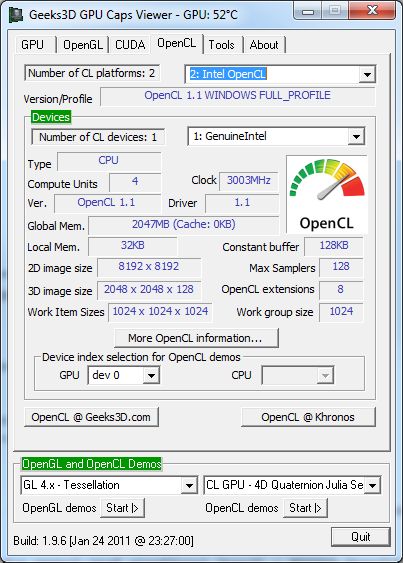
Intel has updated its OpenCL SDK to version 1.1.10515. This version brings the following new things:
- 64 bit support
- Full Coverage of the OpenCL* 1.1 Standard
- Preview Feature: Support for printf() in OpenCL C kernels (cl_intel_printf)
- Preview Feature: Support for function overloading (cl_intel_overloading)
- Intel OpenCL SDK Offline compiler bug fixes and improvements
Intel’s OpenCL seems to work fine alongside NVIDIA’s OpenCL (or AMD’s OpenCL). GPU Caps Viewer sees both OpenCL implementation:
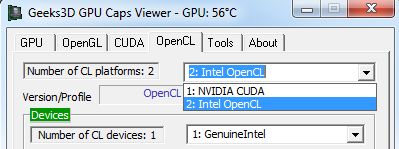
Here is an extract of GPU Caps Viewer report related to Intel OpenCL support:
- Name: Intel OpenCL - Version: OpenCL 1.1 WINDOWS - Profile: FULL_PROFILE - Vendor: Intel Corporation - Num devices: 1 - CL_DEVICE_NAME: GenuineIntel - CL_DEVICE_VENDOR: Intel Corporation - CL_DRIVER_VERSION: 1.1 - CL_DEVICE_PROFILE: FULL_PROFILE - CL_DEVICE_VERSION: OpenCL 1.1 - CL_DEVICE_TYPE: CPU - CL_DEVICE_VENDOR_ID: 0x8086 - CL_DEVICE_MAX_COMPUTE_UNITS: 4 - CL_DEVICE_MAX_CLOCK_FREQUENCY: 3003MHz - CL_DEVICE_ADDRESS_BITS: 32 - CL_DEVICE_MAX_MEM_ALLOC_SIZE: 524256KB - CL_DEVICE_GLOBAL_MEM_SIZE: 2047MB - CL_DEVICE_MAX_PARAMETER_SIZE: 1024 - CL_DEVICE_GLOBAL_MEM_CACHELINE_SIZE: 64 Bytes - CL_DEVICE_GLOBAL_MEM_CACHE_SIZE: 6144KB - CL_DEVICE_ERROR_CORRECTION_SUPPORT: NO - CL_DEVICE_LOCAL_MEM_TYPE: Global - CL_DEVICE_LOCAL_MEM_SIZE: 32KB - CL_DEVICE_MAX_CONSTANT_BUFFER_SIZE: 128KB - CL_DEVICE_MAX_WORK_ITEM_DIMENSIONS: 3 - CL_DEVICE_MAX_WORK_ITEM_SIZES: [1024 ; 1024 ; 1024] - CL_DEVICE_MAX_WORK_GROUP_SIZE: 1024 - CL_EXEC_NATIVE_KERNEL: 4755440 - CL_DEVICE_IMAGE_SUPPORT: YES - CL_DEVICE_MAX_READ_IMAGE_ARGS: 128 - CL_DEVICE_MAX_WRITE_IMAGE_ARGS: 128 - CL_DEVICE_IMAGE2D_MAX_WIDTH: 8192 - CL_DEVICE_IMAGE2D_MAX_HEIGHT: 8192 - CL_DEVICE_IMAGE3D_MAX_WIDTH: 2048 - CL_DEVICE_IMAGE3D_MAX_HEIGHT: 2048 - CL_DEVICE_IMAGE3D_MAX_DEPTH: 128 - CL_DEVICE_MAX_SAMPLERS: 128 - CL_DEVICE_PREFERRED_VECTOR_WIDTH_CHAR: 16 - CL_DEVICE_PREFERRED_VECTOR_WIDTH_SHORT: 8 - CL_DEVICE_PREFERRED_VECTOR_WIDTH_INT: 4 - CL_DEVICE_PREFERRED_VECTOR_WIDTH_LONG: 2 - CL_DEVICE_PREFERRED_VECTOR_WIDTH_FLOAT: 4 - CL_DEVICE_PREFERRED_VECTOR_WIDTH_DOUBLE: 2 - CL_DEVICE_EXTENSIONS: 8 - Extensions: - cl_khr_fp64 - cl_khr_global_int32_base_atomics - cl_khr_global_int32_extended_atomics - cl_khr_local_int32_base_atomics - cl_khr_local_int32_extended_atomics - cl_khr_gl_sharing - cl_khr_byte_addressable_store - cl_intel_printf
You can download Intel OpenCL SDK from this page: Download Intel® OpenCL SDK.
Intel OpenCL forum is available here: Intel OpenCL SDK forum
Stefan on Geeks3D forums provides some registry tweaks to change the order of OpenCL SDK when multiple OpenCL vendors are on the same system. If your application can select the right OpenCL vendor, you don’t need these tweaks but that’s not the case for GPU Caps Viewer: the first OpenCL platform listed is selected. I will update GPU Caps with the possibility to select the OpenCL platform. Anyway, it’s a good news to see that several OpenGL platforms can now work side by side without problem.
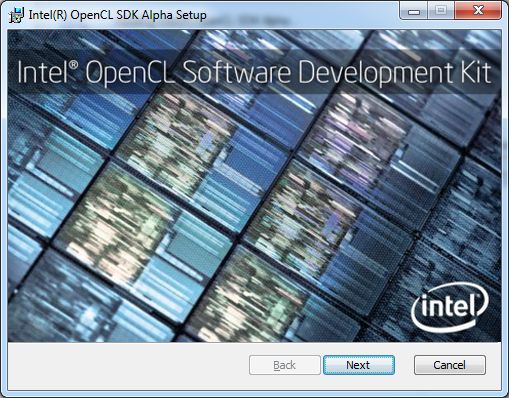
One question please .. Will this work on Intel Dual core processors or Quad core processor .. Will this compatable with SSE3 instruction set … I am really interested to see the intel openCL performance since most of the graphic drivers are very crappy.. Wonder how openCL will be 🙂
Thanks in Advance
ARUN – no it won’t. Intel SDK runs only on SSE4.1 and higher so Wolfdale CPUs (Celeron and Pentium excluded), Nehalem line and Sandy Bridge line. For SSE2/3 CPUs use AMD SDK instead.
Thanks Promilus
@jeGX Can you post some benchmarks about the openCL performance of sandybridge processor.
I’ll try to benchmark the i5-2500 during the update of GPU Caps.
Hey JegX.
I am getting a “malicious url blocked” from Avast today, each time I visit Geeks3D.
All other sites seem to work fine and the system is clean.
Any ideas? :S
Opera says “This page has been reported for distributing malicious software. Visiting this page may be harmful.
Opera Software strongly discourages visiting this page.”
and offers “go back safely”
and Kapersky says about some unknown trojan downloader
Yep… even me facing the same issue and my IE7 in office is getting crashed whenever i visit this site …
“I am getting a “malicious url blocked” from Avast today, each time I visit Geeks3D.”
Me too.
But Kaspersky Internet Security says nothing now. Opera still blocks this site.
Hey guys, looks like the main page of geeks3d has been a bit hacked. I’m working on it…
Okay the blog is clean now…
Arun:
You will want to run a virus scan on your computer/network as the browser crashing is how the virus gets from the website too your operating system.
Also your IT guys should really upgrade to IE8 with latest security patches so you are not vulnerable to viruses.
Or even better, just switch to Firefox or Chrome!