
Here’s a small toolkit that gathers several popular GPU tools (as well as CPU tools) in a single executable. I coded this toolkit because I use most of these tools almost each and every day and I found handier to have an unique exe than several ones…
You can download GPU-Toolkit here:
[download#220#image]
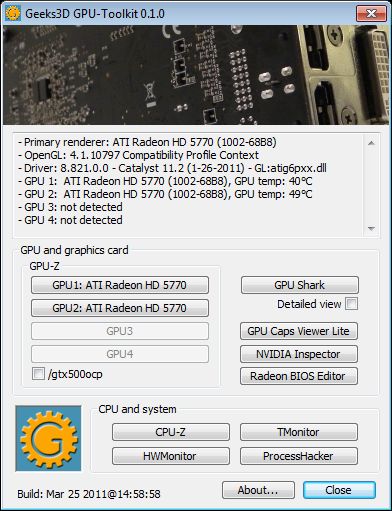
GPU-Toolkit 0.1.0 includes the following tools:
- GPU-Z 0.5.2
- GPU Shark 0.4.3
- GPU Caps Viewer Lite 1.11.0
- NVIDIA Inspector 1.9.5.5
- Radeon BIOS Editor 1.28
- CPU-Z 1.57
- TMonitor 1.03
- HWMonitor 1.17
- ProcessHacker 2.13
All these tools have in common to be lightweight (single executable). If you know other useful and lightweight apps, let me know and I’ll add them in GPU-Toolkit.
Remark: There are four buttons for GPU-Z because I took advantage of the new /card command parameter, introduced in GPU-Z 0.5.2, to start GPU-Z on a specific GPU.
cool tool!…thanks JeGX..
having all these tools in one exe makes things so much easier..
is there a reason why, occasionally, when hitting a button, it says it cannot start..
everything, except nvinspector opened first time around..closed them all down..then nvinspector would load..closed it..fired up gpushark and got the message cannot start..opened GPU-Z..closed it..went back to GPU-Shark and it loaded fine..
Well, that is one neat little tool box. I am some what new to computer building and fixing but even I could use it and with out any trouble. Found out lots of Info that I did not know.
Thank You “Muchly”
Dwane
@WacKEDmaN: the reason: version 0.1.0 😉
Will look at this problem.
OpenGL Extensions Viewer.