Moore Threads, the Chinese GPU maker, has released a new graphics driver for its MTT S80 and MTT S70 graphics cards on Windows 10/11.
According to this news, this new graphics driver (PES control panel version: 280.90 and graphics driver version: 27.0.2411.1) brings the official support of Direct3D 12 and OpenGL 4.2 (D3D12 and GL4.2 were already supported in previous v270.90 but in a beta version).
Release notes (translated with google)
New features
– Supported by DirectX 12 API under Windows 10 and Windows 11 operating systems;
– Support from OpenGL 4.2 API under Windows 10 and Windows 11 operating systems;Optimization of performance and experience
– Black Myth: Goku: Optimization of the game experience under DirectX 12 API;
– Civilization 6: Game experience optimization under DirectX 12 API;
– Wild Drag racing: Legendary assembly: Game experience optimization under DirectX 12 API;
– Triangle Action: Game Experience Optimization;
– Hades 2: Game Experience Optimization;
– Seven-Day World: Game Experience Optimization;
– Thunder of War: Game Experience Optimization;
– Support SketchUp Pro 2024 new graphical engine (DirectX 12);Fixed Issues
– Fixed the problem of covering the installation of the PES control center for the first time the system is restarted, and the installation interface of the PES control center is too long;
– Fixed the problem of using OBS to record FurMark2, the recorded video probability broadcast Caton;
– Fixed the problem of running the Eldenfar ring game backing and the flashing outside the scene of the new handguard church;
– Fixed the problem of wrongly painted scenes and brightly and darkly rendered and painted errors after running the new game of Eldenfar;
– Fixed the problem of black screens on the screen when running El Denfa ring into the game for the second time;
– Fixed the problem of 3DMark Steel Nomad black screen and grassland material drawing wrong under the DirectX12 mode;
– Fixed the problem of non-response to the post-steam system;
– Fixed the problem of system non-response after running the web feverable game;
– Fixed the problem of abnormal display on the map screen under the Civilization 6 DirectX 12 mode;
– Fixed the problem of entering the Civilization 4 to choose the DirectX 12 mode and start the game for a long time without response;
– Fixed the problem of using VLC to play 7680 x 4320 resolution video at the beginning of a few seconds, video Caton;
– Fixed the problem of running the perpetual robbery selection of the DirectX 12 mode, the surface of the game is painted incorrectly, and the sky of the map of Huo Luo Guo is wrongly painted;
– Fixed the problem of running wilderness dart guest 2 DirectX 12 mode, the game start reminder “ is running ”;
– Fixed the problem of a green screen in the probability of playing a video after screened to version 6.3.0;
– Fixed the problem of abnormal display in the picture after running the monster hunter: the world game to modify the image quality;
– Fixed the problem of missing the function of the file view window when running Blender 3.6;
– Fixed the problem of inaccurate probability values for running PES control center performance monitoring data;
– Fixed the problem of repeated switching resolution of the PES control center, and the window of the PES control center becomes the maximum;
– Fixed the problem that the PES control center performance monitoring float shows incorrectness when monitoring the DirectX 12 program;
UPDATE (2024.12.23): 280.90.1
Performance and experience optimization
– The average frame rate of Atomic Heart has increased by more than 50%;
– The average frame rate of Dragon Ball: Lightning Blast Zero has increased by more than 20%;
– The average frame rate of War Thunder has increased by more than 20%;
– The average frame rate of “Pinocchio’s Lie” increased by more than 10%;
– “Black Myth: Wukong” v1.0.13.16669 version game experience optimization;
– “Persona 5 Royal” game experience optimization;Fixed Issues
– Solved the problem of freezing the screen when viewing recorded videos in the PES control center;
– Solved the problem of occasional black screen during installation of PES Control Center;
UPDATE (2025.01.21): 280.90.2
Performance and experience optimization
– The average frame rate of Fly Us to the Moon increased by more than 110%;
– The average frame rate of “Sixteen Sounds of Yanyun” increased by nearly 30%;
– “Black Desert” game experience optimization;
– “World of Warcraft” game experience optimization;
– “CrossFire” game experience optimization;Fixed Issues
– Solved the problem of occasional black screen after installing PES control center;
– Fixed the issue where the PES Control Center would occasionally crash after running 3DMark FireStrike Ultra for a long time.
– Solved the problem that the video screen freezes when dragging the progress bar when playing the video recorded in the PES control center;
Downloads
- Latest Moore Threads MTT S80/S70 graphics driver for win10/win11 64-bit @ Geeks3D
- PES 280.90 (win10/win11 64-bit) @ Moore Threads
Quick Test
v280.90.2
– GPU Shark 2:
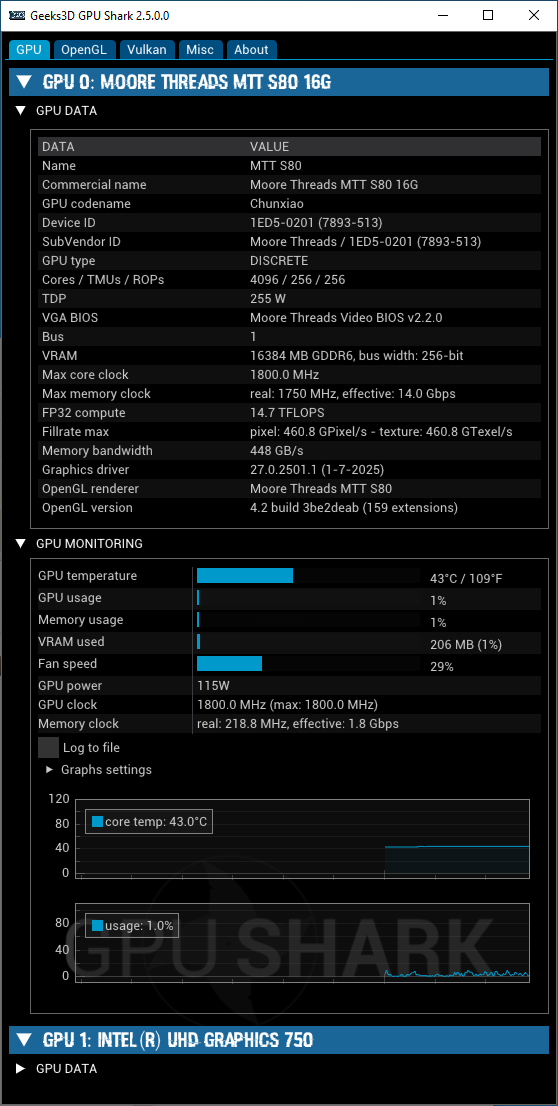
– PES control panel
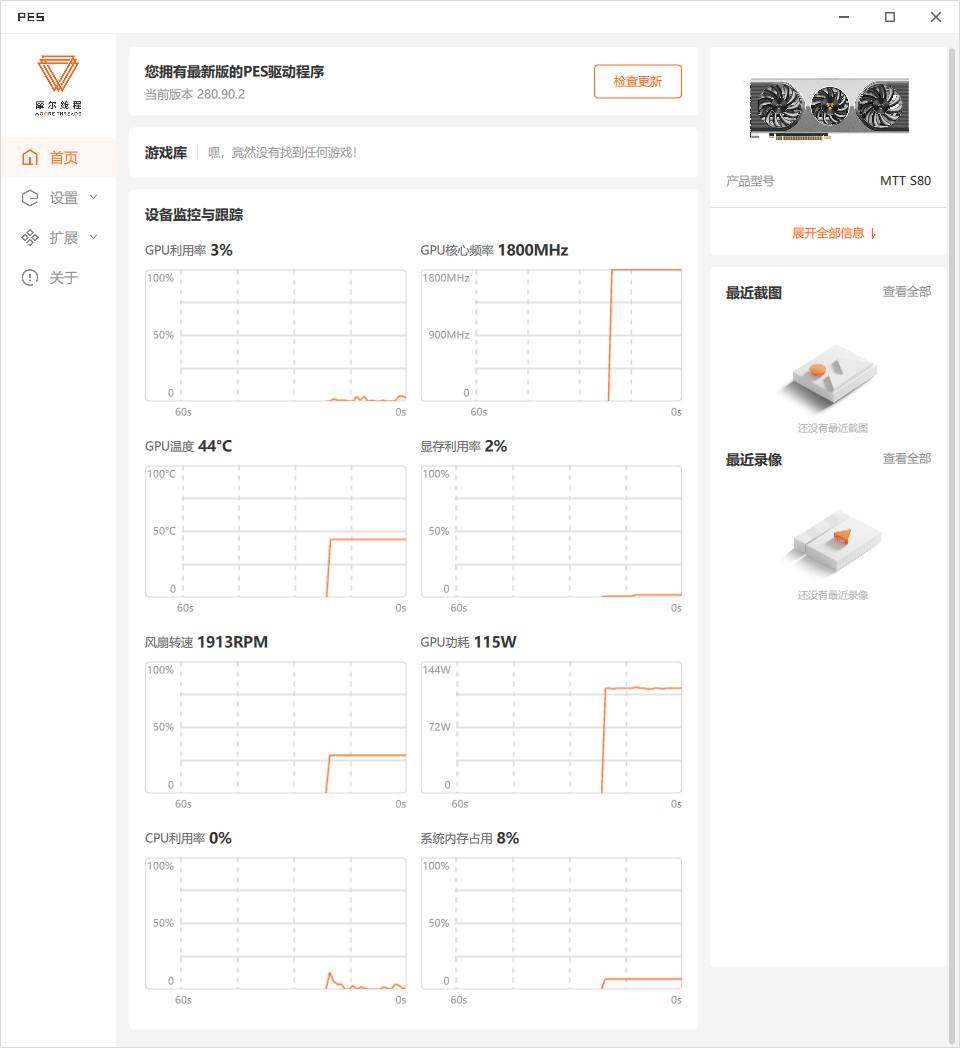
OpenGL support
PES v280.90 (driver: 27.0.2411.1)
This new driver exposes the support of OpenGL 4.2 and 159 extensions. Same OpenGL suport than previous version.
GL_RENDERER: Moore Threads MTT S80 GL_VENDOR: Moore Threads GL_VERSION: 4.2 build 3be2deab GL_SHADING_LANGUAGE_VERSION: 4.10 OpenGL extensions: 159
PES v280.90.2 (driver: 27.0.2501.1)
Same OpenGL support than v280.90.0.

V280.90.1 released
v280.90.2 released
v290.100 released