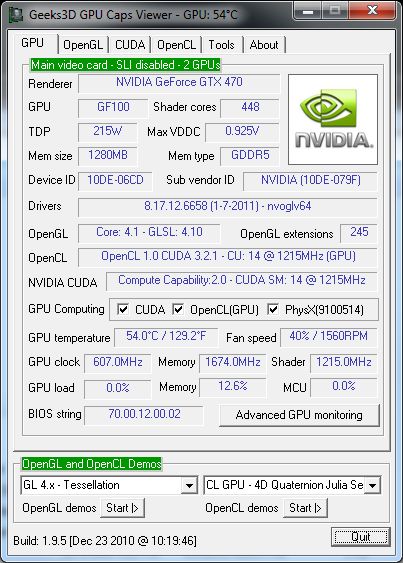
R66.58 + GPU Caps Viewer 1.9.5
R266.58 is a WHQL-certified graphics driver that supports all NVIDIA cards from GeForce 6 to latest GeForce GTX 580 and GTX 570. R266.58 installs the following components:
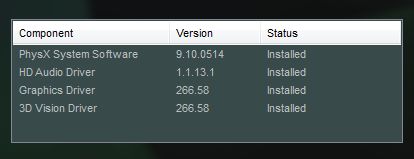
Downloads:
R266.58 is an OpenGL 4.1 driver (222 GL extensions + 23 WGL extensions, complete list is available HERE) and exposes OpenCL 1.0 API via CUDA 3.2.1.
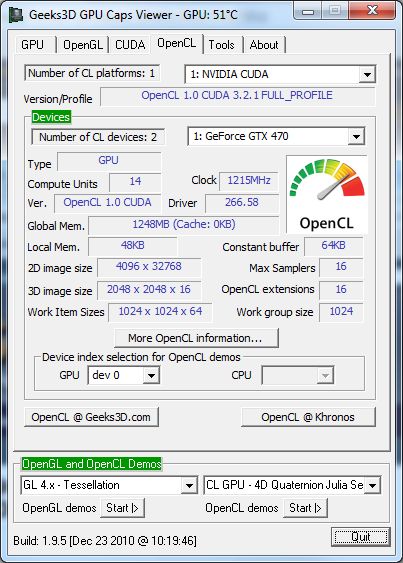
Hmm so far the best driver version was 263.06.
Latest 266.35 beta was totally broken and freezed my pc very often.
I’m not sure to upgrade this time 🙂
Nevermind… I just tested the new drivers.. they seem great so far…
In unigine (tropics demo) I get more speed than with 263.06 drivers.
Score improved from 2972 to 3047!
I also tested the drivers in bfbc2 and there were no lock-ups.
Well done.
Oh.. by the way… the finally put a profile for 3DMark 11.
No need to create it.
P6917 @ Performance
http://i56.tinypic.com/35clk6x.jpg
hey see it Jegx
AMD tesselation optimized runs on HD5770 modded INF Cat 8.82 13Jan , gpu Caps viewer 1.9.5 tesselation tests and tessmark 0.2.2 not running anymore. please see it
http://img121.imageshack.us/g/hd57702.jpg/
@msweed4life: you’re totally off-topic.
@Zibri
sorry for this.
@msweed4life: thanks for this report, even if it has no relation with NV drivers, it’s important for me! Indeed I’m testing latest AMD drivers and they have changed something because the tessellation doesn’t work anymore!!!!!
im noticing that GPU Caps Viewer 1.9.5’s HW Geometry Instancing and Soft Shadows demos are crashing with these R266.58s..
4D Quaternion Julia works fine tho!
add HDR, DoF and RadialBlur demo to that crash list aswell!
….
[NORMAL]#00000033#Wed Jan 19 20:47:32 2011#Found 1 OpenCL-capable platform.
[NORMAL]#00000034#Wed Jan 19 20:47:32 2011#Found 2 OpenCL-capable devices for platform NVIDIA CUDA.
[NORMAL]#00000035#Wed Jan 19 20:47:32 2011#Found 2 CUDA-capable devices.
[NORMAL]#00000036#Wed Jan 19 20:47:32 2011#oZone3D Engine is starting up – kernel build: [v3.2.12 – Nov 5 2010 @ 08:53:38] – codename: Agerothgar
[NORMAL]#00000037#Wed Jan 19 20:47:32 2011#oZone3D initialization in progress…
[NORMAL]#00000038#Wed Jan 19 20:47:32 2011#oZone3D – OpenGL renderer creation ok.
[NORMAL]#00000039#Wed Jan 19 20:47:32 2011#o3RendererOpenGL INFO: OpenGL version: 4.1.0
[NORMAL]#00000040#Wed Jan 19 20:47:32 2011#o3RendererOpenGL INFO: OpenGL Shading Language (GLSL) version: 4.10 NVIDIA via Cg compiler
[NORMAL]#00000041#Wed Jan 19 20:47:32 2011#oZone3D initialization ok.
the log is no help :/
OpenGL 2 tests still crashing on R266.58 with 1.9.5
works with 1.9.4
I will debug GPU Caps Viewer as soon as I re-plug a GeForce in my devstattion. Currently I’m busy with Cat11.1 and tessellation 😉
Important note:
I did some benchmarking and I found this:
Compared to 263.06, 266.58 drivers are INDEED faster.
For example in UNIGINE Tropics I usually got 2975 points with my cards set at 820/2020.
Now, with 266.58 I get 2975 with the cards set at 800/2000 and 3047-3050 points if I set them at 820/2020!
That’s a great improvement!
I wonder how fast they can push them and if there are hidden settings in driver to manually tweak this 🙂
also JeGX, is the performance of other opengl apps supposed to take a performance hit by just having caps viewer open?
About GPU Caps Viewer… I have no crashes with 1.9.3.
And this profile I use for SLI:
Profile “GpuCapsViewer”
ShowOn GeForce
ProfileType Application
Executable “GpuCapsViewer.exe”
Executable “Gpu.exe”
Setting ID_0x00a06946 = 0x084000f5
Setting ID_0x1033cec1 = 0x00000003
Setting ID_0x1033cec2 = 0x00000002
Setting ID_0x1033dcd2 = 0x00000004
Setting ID_0x1033dcd3 = 0x00000004
Setting ID_0x1095def8 = 0x02c00005
Setting ID_0x209746c1 = 0x04280001
Setting ID_0x20ebd7b8 = 0x00000020
EndProfile
thanks jeGX , I appreciate its work, good luck!